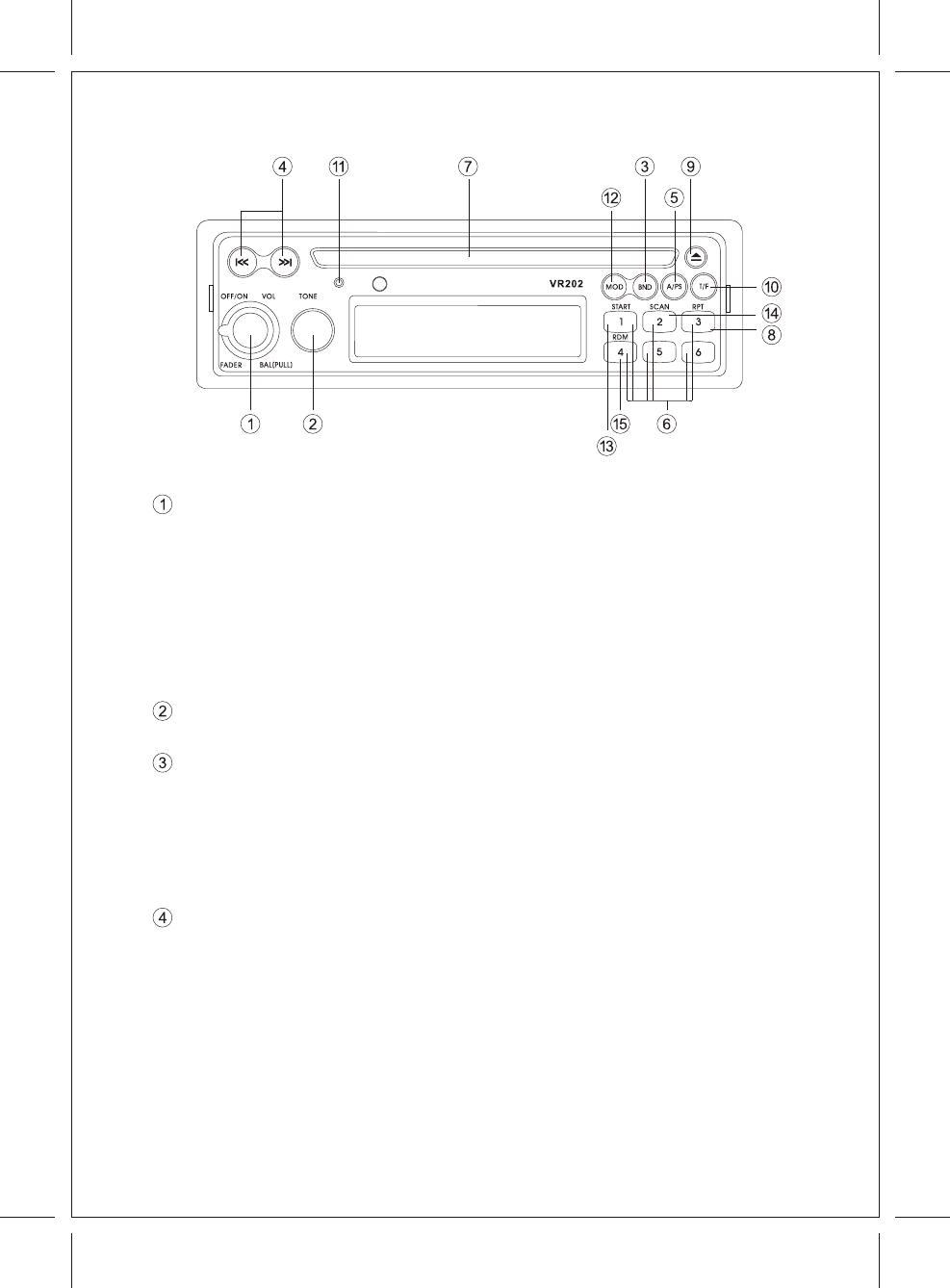
ON-OFF SWITCH/VOLUME CONTROL
Rotate this knob clockwise to turn the radio on. Continue rotation until the desired
volume level is obtained.
LEFT/RIGHT BALANCE CONTROL (PULL)
Pull the volume knob outward until it locks into the outer position. Rotate it to the
left or right to obtain the desired balance between left and right speakers.
Push the knob back in to return it to the volume control position.
FRONT/REAR FADER CONTROL
Rotate the outer knob to the left or right to obtain the desired balance between
front and rear speakers in 4 speaker installations. When used in conjunction with
the Left/Right Balance Control, you have full 4-way stereo balance capability.
TONE CONTROL
To adjust this Knob for tone balance.
TUNER (AM/FM BAND) SELECTOR
During radio play, each time the BND button is pressed, the radio band changes.
The indications FM1, FM2 and FM3, AM1, AM2 will appear on the display panel
according to your selection. During FM operation, when the station is broadcasting
in stereo, the stereo icon appears on the display.
During AM operation, no indications are displayed.
During CD play or AUX mode, pressing this button will change to radio operation
without ejecting the disc.
MANUAL UP/DOWN TUNING, STATION SEEK AND TRACK SELECTION
Each time the Up Tuning side of the button is pressed, the radio will tune one
frequency step higher. Similarly, each press of the Down Tuning side of the button
will tune one frequency step lower. To manually tune in a station, press the
appropriate directional side of the button until the desired frequency is reached.
Pressing and holding either side of the button for longer than 2 seconds will cause the
radio to continue tuning rapidly in the selected direction until the button is released,
at which point it will seek the next available station and stop.
During CD play operation, momentarily pressing and releasing either side of the
button will increase or decrease CD track selection in sequence. Pressing and
holding either side of the button for longer than 2 seconds, will will begin fast forward
or reverse play of the current track.
808002020304001
Size:210 x 148
10dec02










