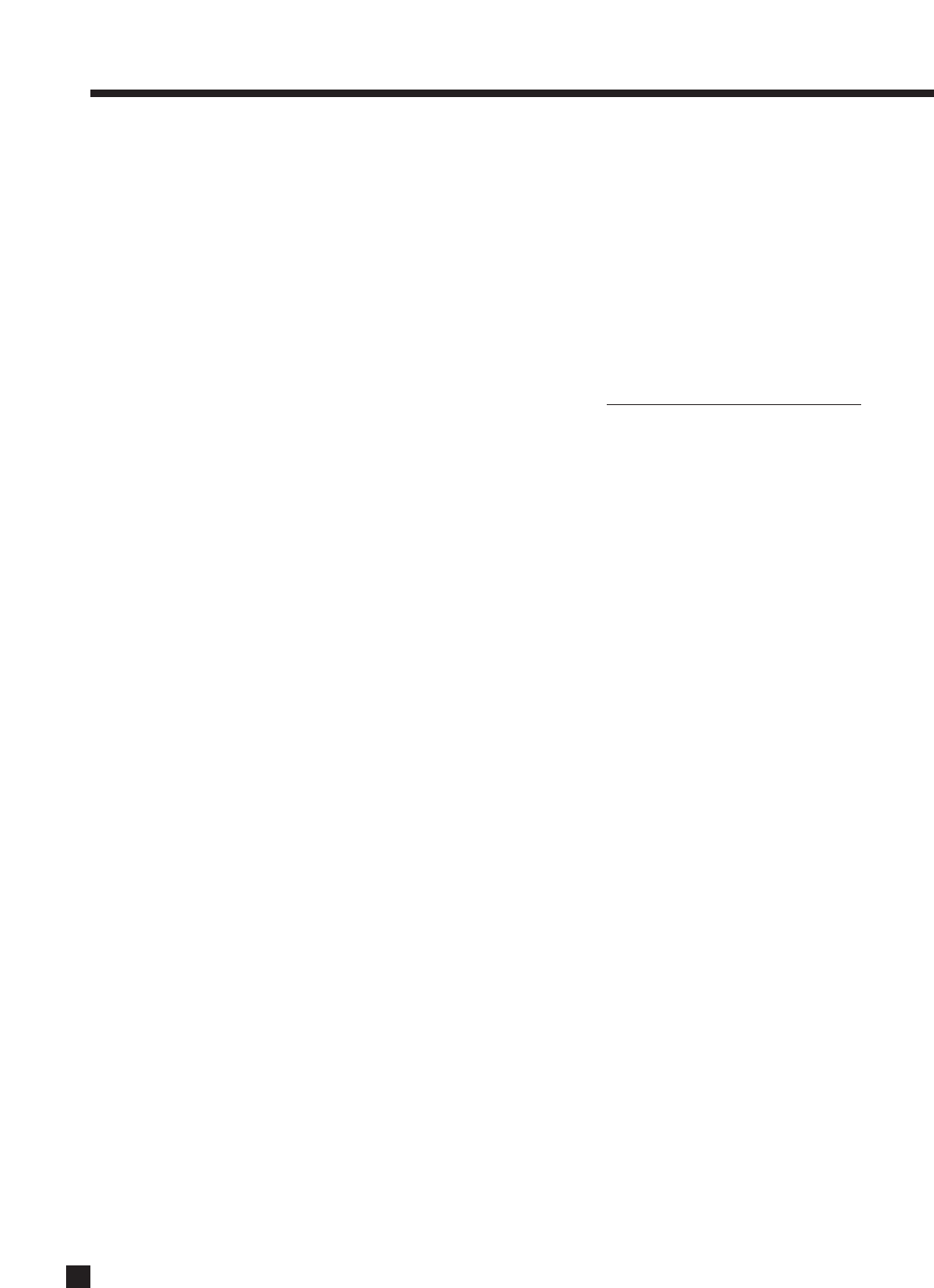
66
5. REMOTE CONTROL CUSTOMIZATION continued …
5.4 LEARNING A COMMAND
The AVM 50 Remote Control has the ability to learn the command of an individual key from almost any other
remote control. When a new command is programmed onto a key, the pre-programmed command is still
available by pressing LEARN before pressing the key (Layer1).
If the pre-programmed command is used more than the learned command, the learned command can be
programmed in Layer2 instead. When a taught key is pressed, the pre-programmed command functions as
always, and the learned command is sent by pressing LEARN before pressing the key.
Limitations on learning:
• Multi-frequency codes, some high frequency codes, and other unusual formats are not learnable.
• Control mode keys and LEARN can not be taught. These keys do not send IR commands
.
• Depending on the source, the memory typically allows a total of 12 to 26 keys to be taught.
• A multiple keystroke sequence can not be taught to one key.
• Teaching the Record key is not recommended since it almost always requires a double key press
(Rec+Pause or Rec+Play) which will be lost in most learning operations.
• The source remote and the AVM 50 remote should be approximately 2 inches apart during teaching
mode, and the IR transmitters of the two remotes should be aligned with each other.
• The placement of the IR transmitter in the source remote may make it difficult to correctly align the
two remotes.
• Source remotes that contain a beam-focusing lens may require more than one attempt at
successful alignment.
• The learning process should be conducted in an area where there is a low level of IR emission. High
levels of natural or fluorescent lighting, monitors, and exposed fans could interfere with learning.
• The maximum carrier frequency is 135 kHz.
Teaching a key:
1. Point the source remote and AVM 50 remote at each other to be ready for step 5.
2. Press and hold LEARN until the LED flashes twice. One long blink indicates low battery or faulty
memory. The remote will not go into learn mode if either of these conditions exist.
3. Press 9, 7, 5, then the desired control mode key.
4. To program the command into Layer1, press the key to be taught. To program the command into
Layer2, press LEARN (don’t hold), then press the key to be taught.
5. The LED flashes rapidly. Within 4 seconds, press and hold the teaching key on the source remote
until the LED flashes twice. The LED goes out while it receives a signal from the source remote. One
long blink means bad capture (try again), memory full (delete another command), or unlearnable code.
6. Repeat steps 4 and 5 as often as desired, up to maximum capacity of memory.
7. To exit, press and hold LEARN until the LED flashes twice, or wait 10 seconds.
Deleting learned commands:
1. Press and hold LEARN until the LED flashes twice, then press 9, 7, 6.
2. To delete a learned command from one key, press the control mode key, then the key to be deleted
twice. To delete all learned commands in the control mode, press the control mode key twice.


















