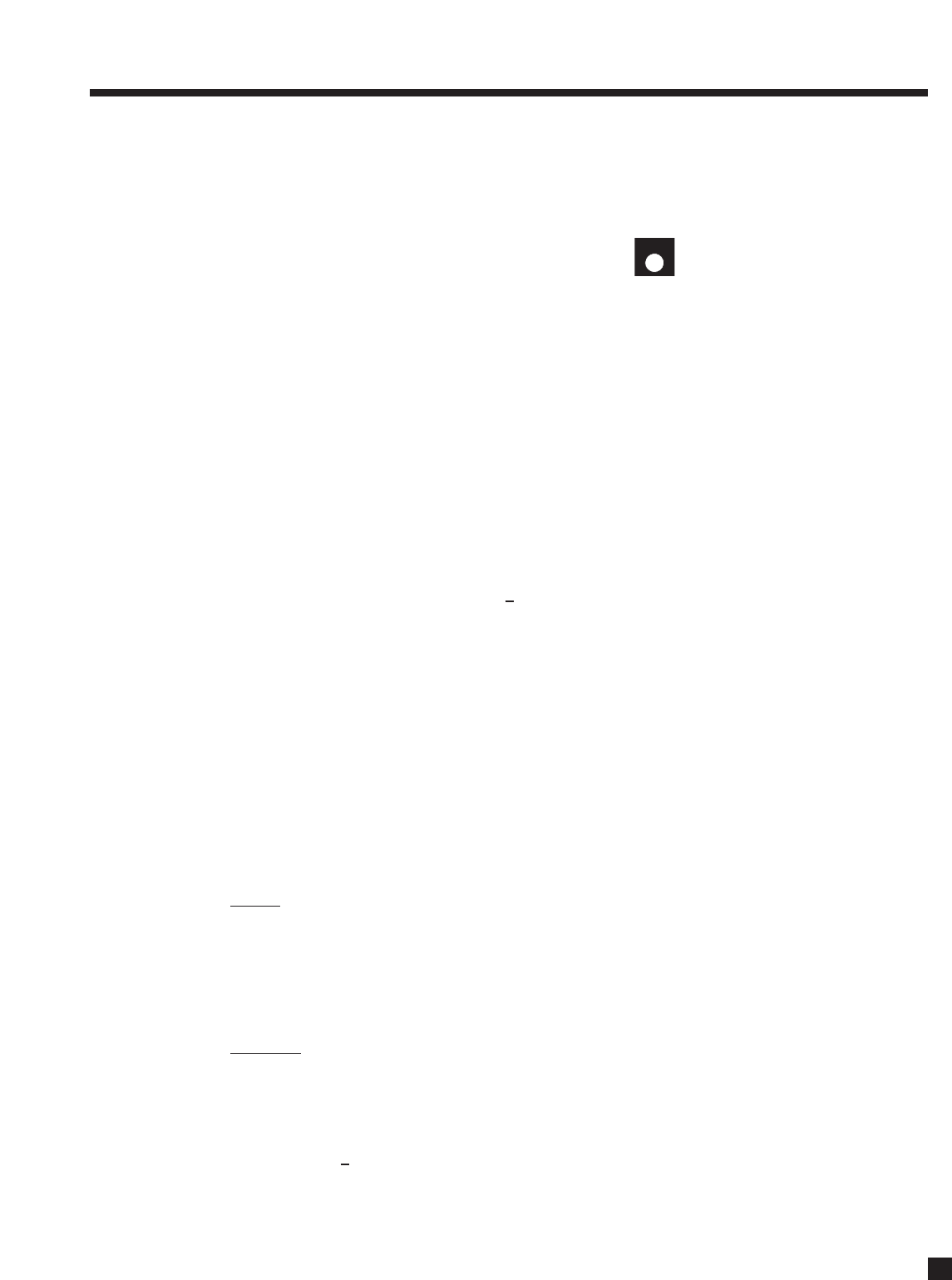
65
5. REMOTE CONTROL CUSTOMIZATION
5.1 ENTERING PRESET MEMORY CODES
Appendix B at the back of this manual contains setup codes for controlling other components in your system
with the AVM 50 Remote Control. If a component is not listed, see section 5.2. To enter a code:
1. Press the control mode key at the top (e.g. DVD).
2. Press and hold LEARN until the LED flashes twice.
3. Enter the five-digit code from Appendix B. The LED should blink twice.
5.2 SEARCHING FOR A CODE
If the brand name for your component is not found in Appendix B, the following may help in finding a code:
1. Turn the component on (e.g. the DVD player).
2. Press the matching control mode key (e.g. DVD).
3. Press and hold LEARN until the LED flashes twice, then press 9, 9, 1.
4. Press 0 for cable converters, satellite receivers, or video accessories, 1 for TVs, 2 for DVD players
or VCRs, or 3 for CD players or audio amps/tuners.
5. Aim the remote towards the player, and select a test function, such as POWER (or Play).
6. If the player responds, press and release LEARN to lock the code. If the player does not respond,
press CH
+
to try the next code. CH goes back to the previous code. The codes are sent in order
of popularity. If no code is found, see section 5.4.
For future reference, record the code as follows: Press and hold LEARN until the LED flashes twice, then
press 9, 9, 0, 1. Wait 3 seconds and count the number times that the LED flashes. This represents the first
digit (e.g. 3 flashes = 3, no flash = 0) – write this down. Next, press 2 for the second digit, 3 for the third digit,
4 for the fourth digit, 5 for the fifth digit and write down the number of flashes each time.
5.3 VOLUME LOCK
After entering a code for your TV or satellite receiver, you may find it inconvenient to change the control
mode back and forth every time you alternate between, for example, changing channels on your TV and
adjusting the volume of MAIN on the AVM 50. With Volume Lock engaged, the volume keys adjust MAIN
volume, regardless of which control mode is selected, making operation much more convenient.
To engage
Volume Lock for MAIN:
1. Press and hold LEARN until the LED flashes twice.
2. Press 9, 9, 3.
3. Press MAIN.
At this point, the Volume and Mute keys control MAIN only, regardless of control mode setting.
To disengage
Volume Lock for ZONE2 (or ZONE3), and re-engage the ZONE2 (or ZONE3) Volume Control:
1. Press ZONE2 (or ZONE3).
2. Press and hold LEARN until the LED flashes twice.
3. Press 9, 9, 3.
4. Press VOL .
The Volume and Mute keys now control MAIN for every control mode selection except ZONE2. You may
continue to disengage other control modes one at a time. To disengage all, press VOL
+
in step 4.
L
E
A
R
N


















