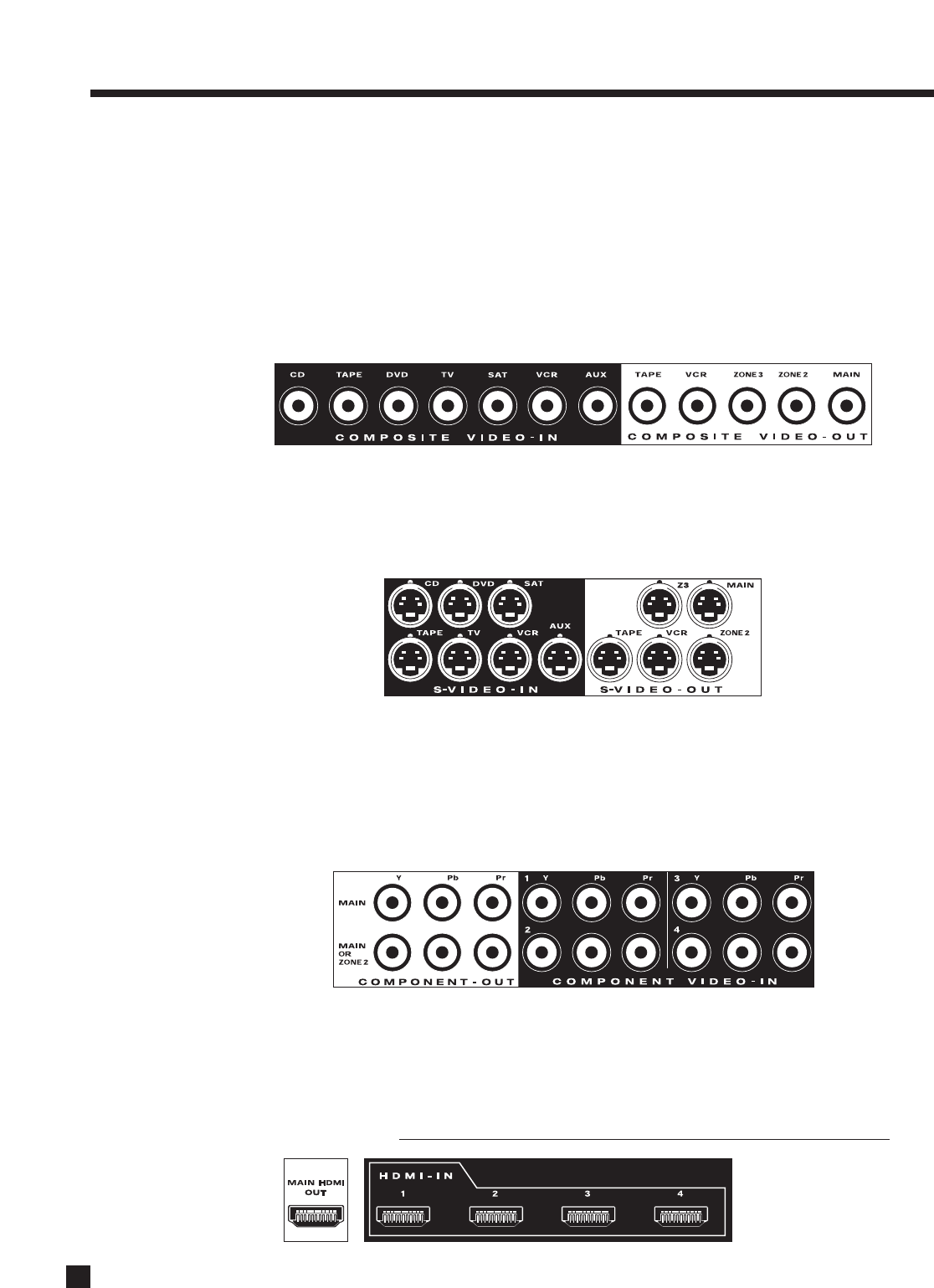
2.1 VIDEO CONNECTIONS
The best choice for video connection depends on your display(s) and source components. Any video input
can be assigned to any number of Sources. To configure inputs, see section 3.5 and to configure video
outputs see section 3.8.
Composite Video (analog):
This traditional format combines the black/white and color information for transmission on a single coaxial
cable. To be displayed, it has to be comb-filtered apart, a process that degrades video quality substantially.
Maximum resolution is 480i (NTSC) / 576i (PAL). If you use a VCR, one with S-Video output is recommended
since Composite video can not be fed to the AVM 50’s video processing section.
S-Video (analog):
With S-Video, maximum resolution is also 480i/576i, though better quality results from its multi-conductor
connection that keeps color and brightness signals separate. S-Video input can be converted to Component
video and HDMI output (MAIN only).
Component Video (analog):
Component video uses three coaxial cables and has a maximum resolution of 1080p/60 in bypass mode and
1080i/60 or 1080p/30 if processed. The second Component video output can be assigned in different ways –
as processed Main output, unprocessed Main output, or unprocessed ZONE2 output (see section 3.8).
Component video input can be converted to HDMI output. If the source material is copy-protected with
Macrovision, then maximum resolution using Component video output is 480p (see section 4.14).
HDMI (digital):
Audio and video are transmitted from source components to the AVM 50. Maximum video resolution is
1080p/60. Audio is transmitted as Dolby Digital, DTS, or up to six channels of PCM. Connect HDMI output to
a display with HDMI or DVI input – one with High-bandwidth Digital Content Protection (HDCP) is required to
display protected material. If the source material is copy-protected with HDCP, then only HDMI video output
is active (see section 4.14). DVD players often enable copy pr
otection even when disc is home-made.
8
2. CONNECTIONS
Note: HDMI
switching
requires at least
two seconds.


















