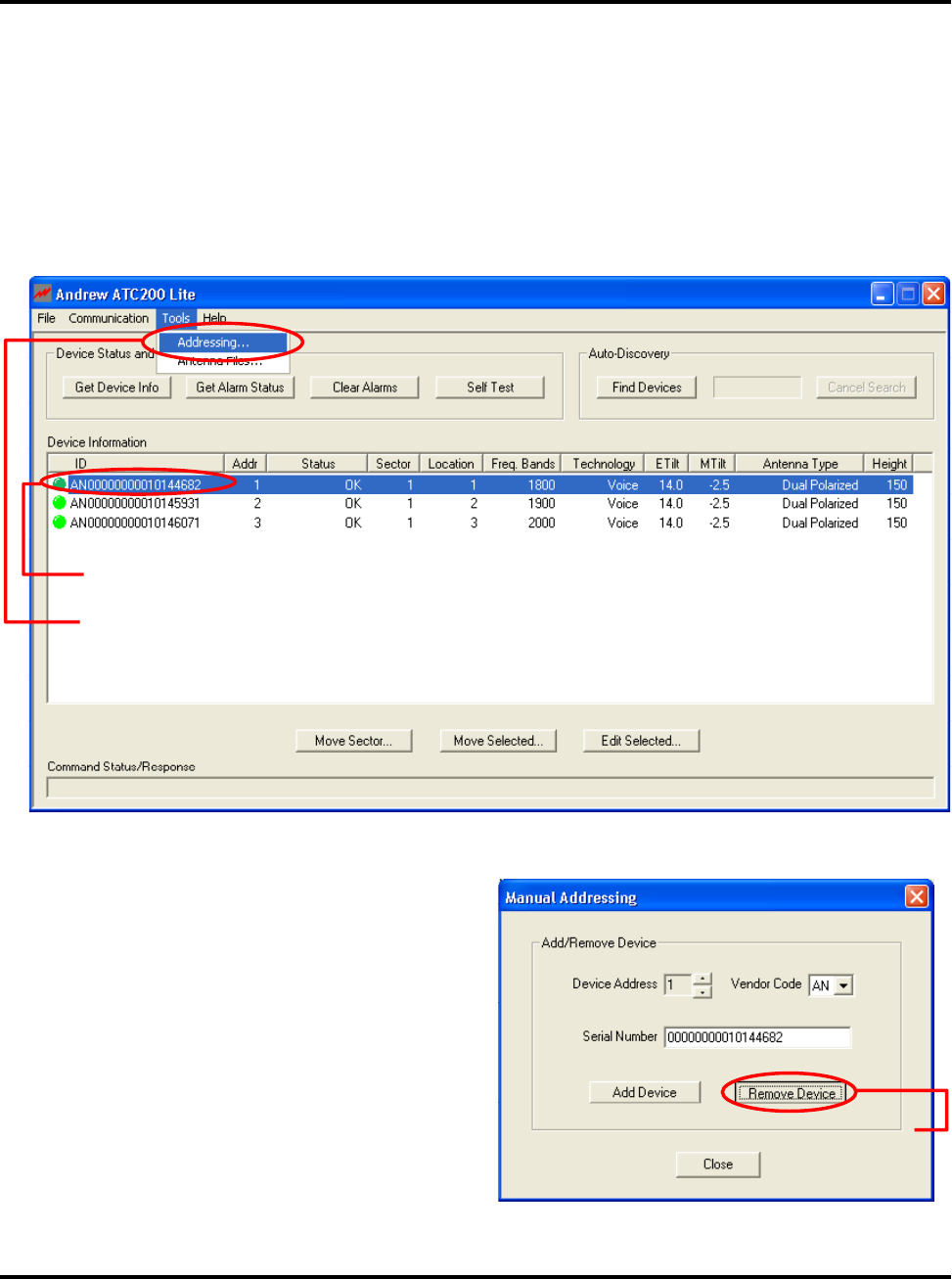
Section 4–Device Discovery and Addressing ATC200-Lite Teletilt
®
Remote Control Downtilt System
4-4 May 2005 Bulletin 639510
4.2 Addressing
1. If desired, these devices can be manually readdressed by the user. It is important to
note that if manual addressing is performed, the ‘Find Device’ search function will
automatically clear all manually specied addresses to ‘0’ and then readdress each
device by the order they respond.
To manually readdress a device, select the device and go to ‘Tools, Addressing . . .’ from
the main menu, located at the top of the main screen (Figure 4-5).
2. Go to ‘Tools, Addressing’.
1. Click on device to be readdressed.
Figure 4-5. Selecting ‘Addressing’ from the Main Menu.
2. From the ‘Manual Addressing’ dialog
box, click ‘Remove Device’. This will
clear the assigned address for that
serial number (Figure 4-6).
Figure 4-6. Removing Device.
Click ‘Remove Device’.


















