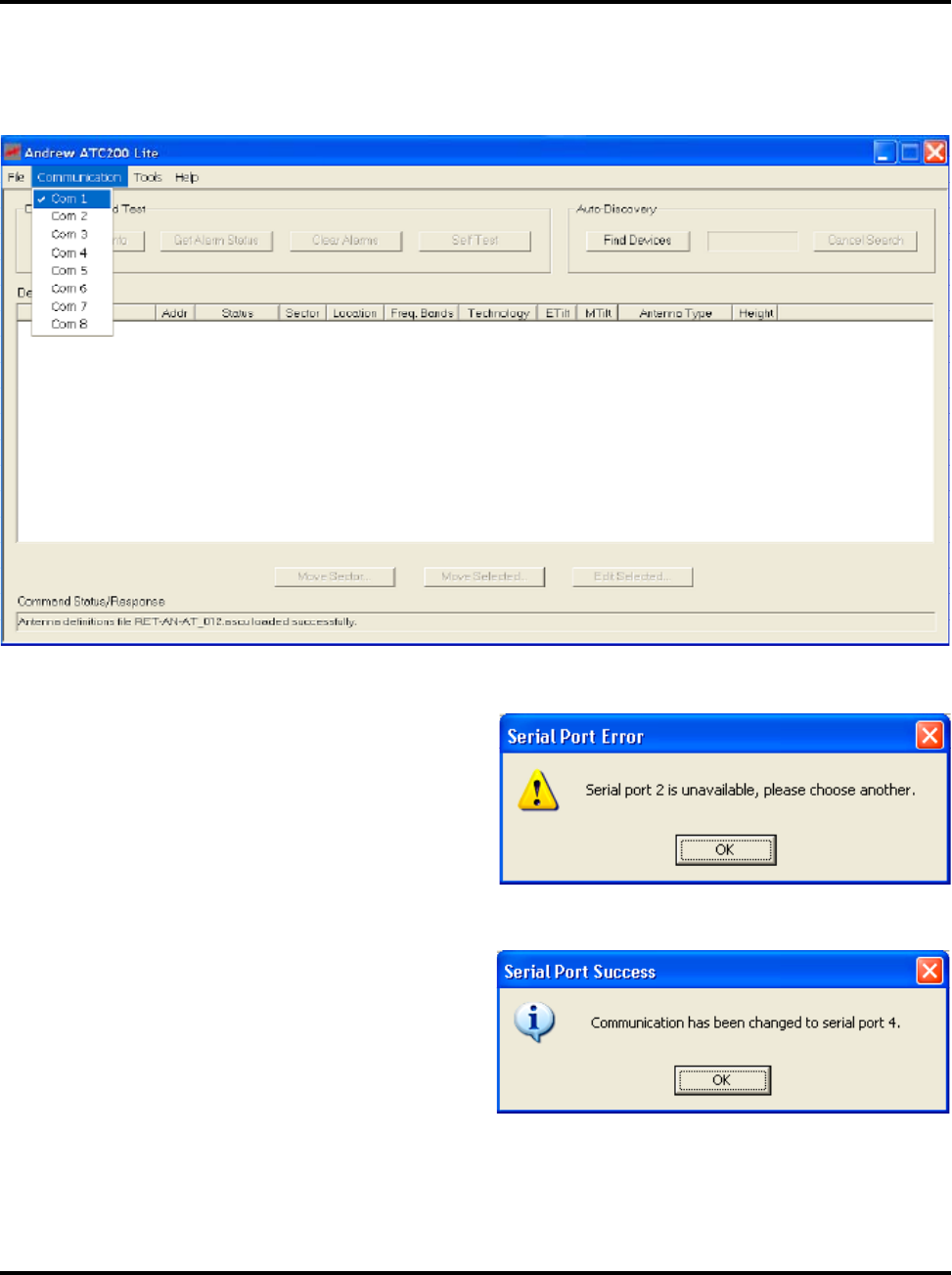
ATC200-Lite Teletilt
®
Remote Control Downtilt System Section 3–Program Startup and Conguration
Bulletin 639510 May 2005 3-3
Figure 3-5. Selecting a Serial Port.
Figure 3-6. Prompt to Select a Different Port.
4. If this occurs, use the ‘Communication’ menu located at the top of the main screen
to select an available serial port. Make certain that the controller is connected to the
port selected (Figure 3-5).
5. If a port is selected that is not avail
-
able for use by the program, the
program will prompt the user to select
a different port (Figure 3-6).
6. Once a functional port has been
selected, the program will inform the
user that it will begin trying to use
that port for communication to the
controller (Figure 3-7). WARNING:
Communication with the controller is
not guaranteed from assigning a serial
port through Windows. Windows can
and will make serial ports available to
the program that are not connected
to any devices.
Figure 3-7. Serial Port Changes Completed.


















