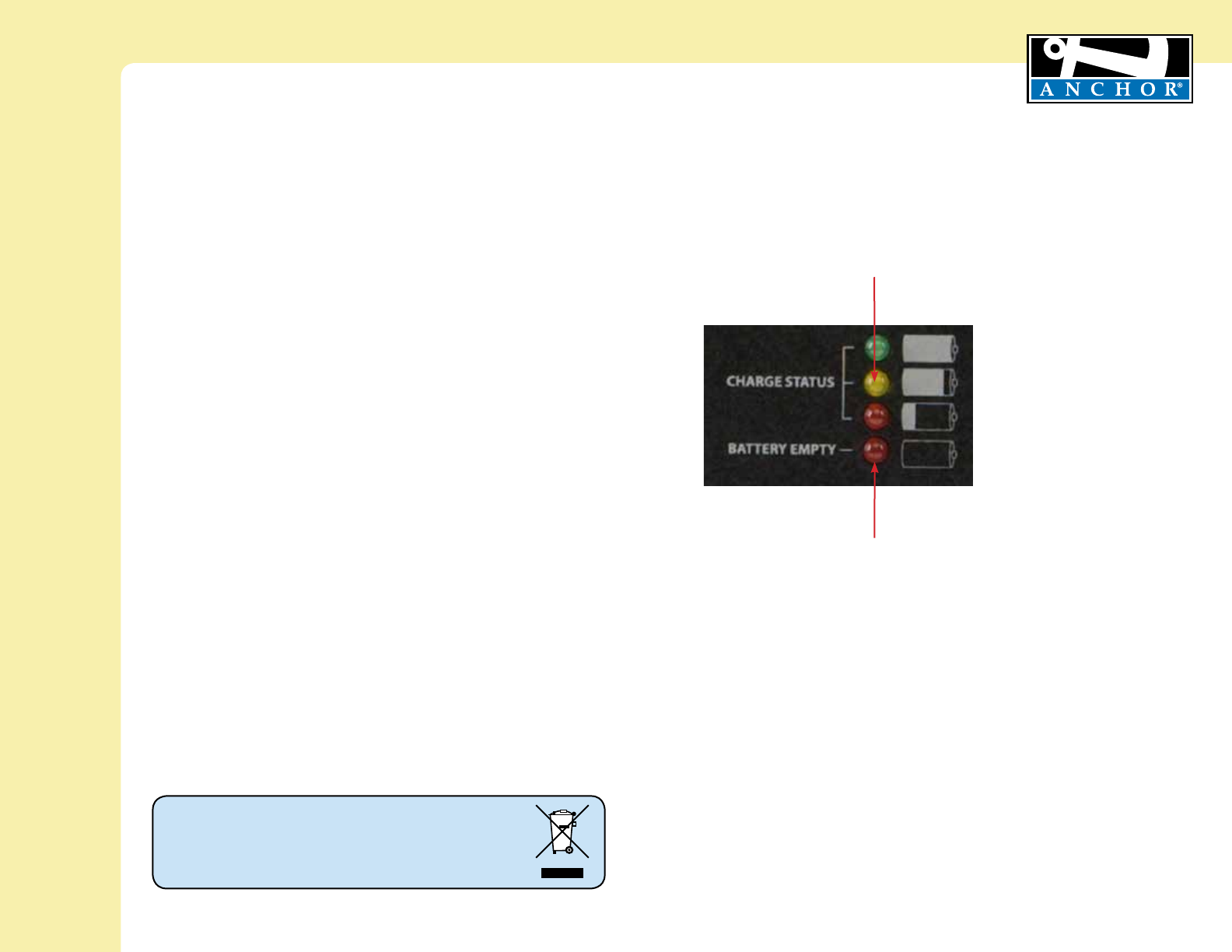
MADE IN USA
SIX YEAR WARRANTY
Explorer Pro Sound System Owners Manual
For System Setup & Operation Videos Visit Our Website: www.anchoraudio.com
6
Waste electrical and electronic products must not be disposed
of with household waste. Please recycle where facilities
exist. Check with your Local Authority or Retailer for recycling
advice.
CARING FOR YOUR BUILT-IN BATTERY (AC/DC ONLY)
An automatic charging system is built-in to your Explorer PRO
Sound System. It is designed to properly charge and maintain the
systems built-in battery.
CHARGING THE BATTERY (AC/DC ONLY)
1. The Battery Level Indicator Light will show solid red light
when battery is low
2. To charge the battery, plug the AC power cord into the
Explorer PRO
3. Plug the other end of the cord into AC outlet
4. The Charge Indicator Light will show solid green light when
charging is complete
To preserve the life of your battery it is recommended that it be
fully charged as soon as possible after every use regardless of the
length of operation.
NOTE: System Can Be Used While Battery Charges!
CHARGE STATUS LEDS (AC/DC Only)
GREEN: Charge Complete
AMBER: Nearly Complete
RED: Charging has Begun
BATTERY EMPTY LED (AC/DC Only)
RED: Charge Battery Immediately
AC OPERATION & BATTERY CHARGING
Explorer Pro Sound Systems include an automatic charging
system designed to properly charge and maintain the systems
built-in battery. To charge battery plug the system into an AC
outlet and operate as normal while built-in battery is charging.
The CHARGE STATUS LED will light when charging. Bright red
indicates charge process has begun. Amber indicates the charge
process is almost complete, and green indicates full battery. It
takes approximately 7 hours to charge the completely drained
Explorer battery.
IMPORTANT: Always Store Your System with Battery Fully Charged!










