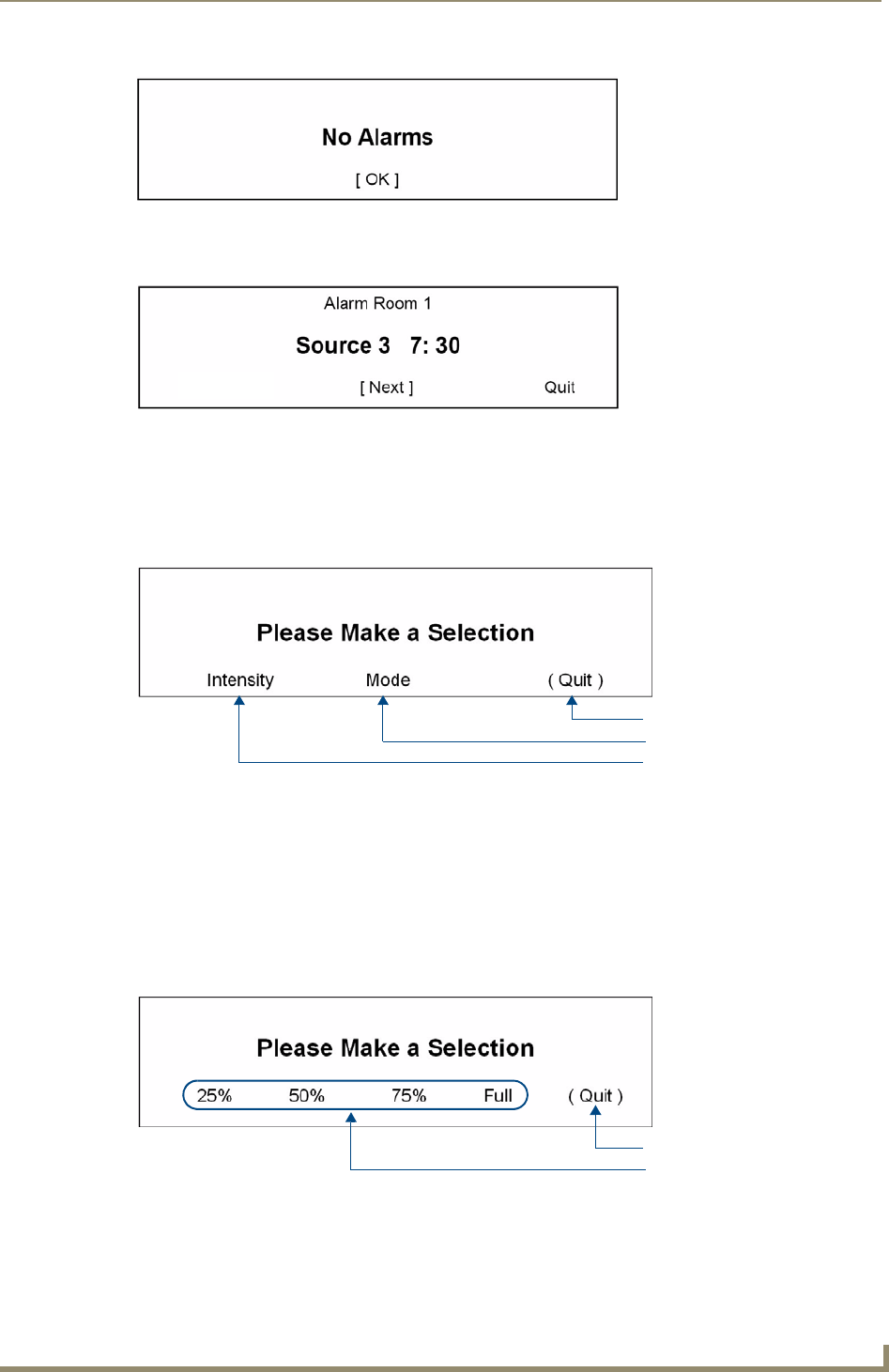
Setup and Configuration
35
Tango Series Audio Controllers
3. If an alarm has been set for any room/zone, the room number, source number and alarm time are
displayed (FIG. 45):
“Next” will scroll forward through all set Alarms.
Backlight Options
Select Backlight from the Main Menu screen to access the Backlight Options screen (FIG. 46). Use the
Backlight options to control when, and how bright the backlight will appear on the Controller’s LCD screen.
The options on this screen include:
Intensity - Sets the intensity of the Controller’s LCD screen (Backlight)
Mode - Sets the Backlight Mode
Quit - returns to the previous screen
Backlight - Intensity
Select Intensity to access the Backlight Intensity options screen (FIG. 47), where you can set the intensity of
the Controller’s LCD screen:
To change the backlight intensity, select the option (i.e. 25%, 50%, 75% or Full), the backlight will dim to the
selected value.
FIG. 44 No Alarms
FIG. 45 Example: Alarm Room 1
FIG. 46 Backlight Options screen
FIG. 47 Backlight Intensity options screen
Return to the Main Menu screen
To the Backlight Modes screen
To the Backlight Intensity screen
Return to the previous screen
Select an intensity setting


















