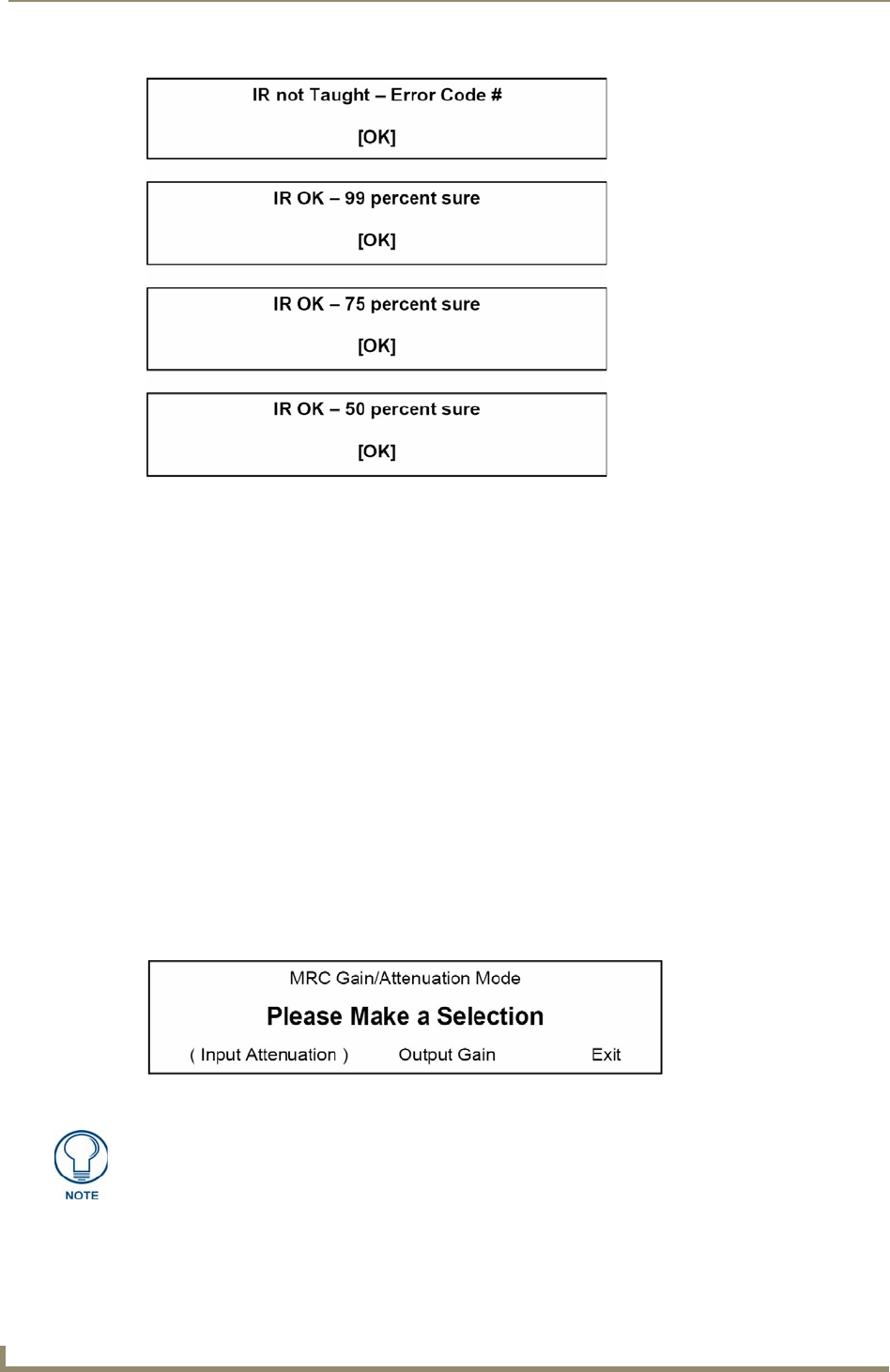
Setup and Configuration
30
Tango Series Audio Controllers
Notes:
Select [OK] to proceed to the next IR code to be learned.
Some remotes may only send 1 command, in this case the accuracy of the IR learned will never be
better than “50 percent sure”, however, the IR will work correctly.
Once all IR codes have been learned, you will be returned to the Program Mode screen where they
can either select another source to program, or “Exit” program mode.
If “IR Not Taught – Error Code #” is received, try re-learning the IR. In most cases, the IR will be
re-learned correctly.
Setting Gain/Attenuation
Audio Sources tend to have varying output levels. The Tango Controller gives the installer the ability to raise
and lower the output gain of the audio source. The installer may attenuate the source input from 0db to -12db
and may also increase output gain of the source from 0db to +18db.
Each of the source input and output adjustments are separate, allowing considerable setup flexibility.
After performing the following setup the audio level should be consistent when selecting the various audio
sources at the Keypad.
Adjusting Input Attenuation
1.
From the MRC Setup Mode Options screen (FIG. 25), select Gain/Attenuation to access the MRC Gain/
Attenuation Mode screen (FIG. 30).
2. Select Input Attenuation. This invokes the Input Attenuation Mode screen (FIG. 31):
FIG. 29 IR Commands - Messages
FIG. 30 MRC Gain/Attenuation Mode screen
Matrix on-board (Built-in) Tuner (s) have pre-established gain/attenuation settings.
You can not change the gain when the source is an on-board tuner.


















