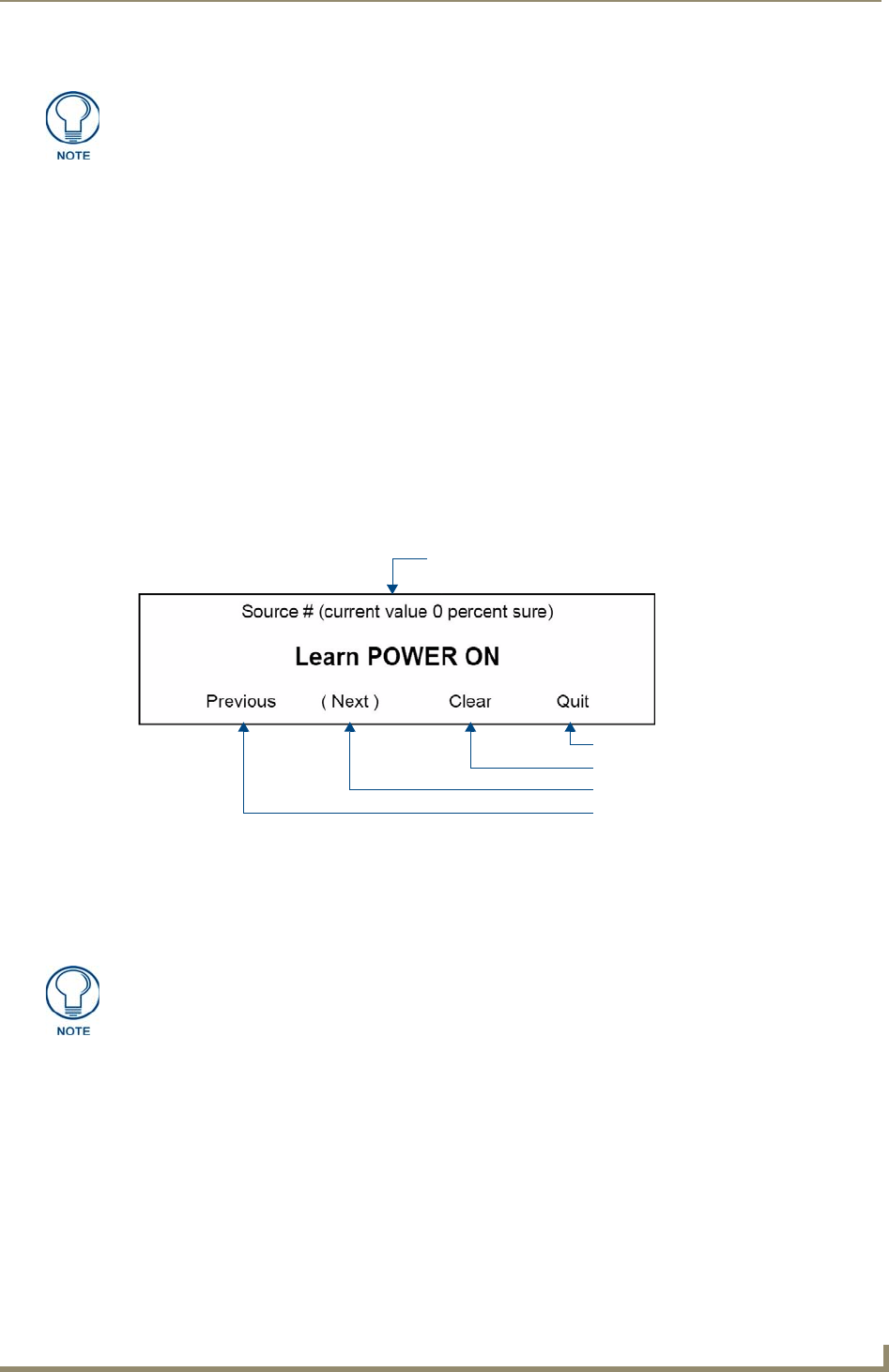
Setup and Configuration
29
Tango Series Audio Controllers
[Quit] returns to the previous screen.
Click “Next Type” to scroll through the following available Source Types:
Select Source Type
TUNER (Tuner)
CD (CD)
DVD (DVD)
SAT (Satellite)
AUDIO (Audio Server)
OTHER (Other)
XM (Custom XM)
3. Select the “Source Type” by clicking “Learn IR” for the particular Source being programmed.
Learn IR Commands
Refer to the IR Commands By Source Type section on page 57 for details.
1. Select Learn IR on the Select Source # Type screen (FIG. 27) to access the Learn IR screen (FIG. 28),
with the first IR to be learned for the selected Source Type:
2. Hold the remote approx. 6" - 12” away from the Controller.
3. Point the remote at the IR window.
4. Press and hold the button for 2 seconds on the remote that corresponds to the IR function displayed.
If the IR displayed is not used by the Source Remote, select Next to move to the next IR to be learned
5. The Programming screen will display one of the following messages, indicating the accuracy of the IR
code received (FIG. 29):
IR not taught – Error Code # (command was not received, was incomplete or could not be
learned)
IR OK – 99 percent sure (More than 2 commands were received)
IR OK – 75 percent sure (2 commands were received)
IR OK – 50 percent sure (1 command received)
If the Source Type has not been previously selected, “Select Source Type” is
displayed.
FIG. 28 Learn IR Commands
Returns to the Select Source # Type scree
Clears the current IR code
Next IR code
Previous IR code
Status of IR
“Clear” is used to clear an IR that has been previously learned.
Only learn the IR codes that apply to the particular Source Remote.


















