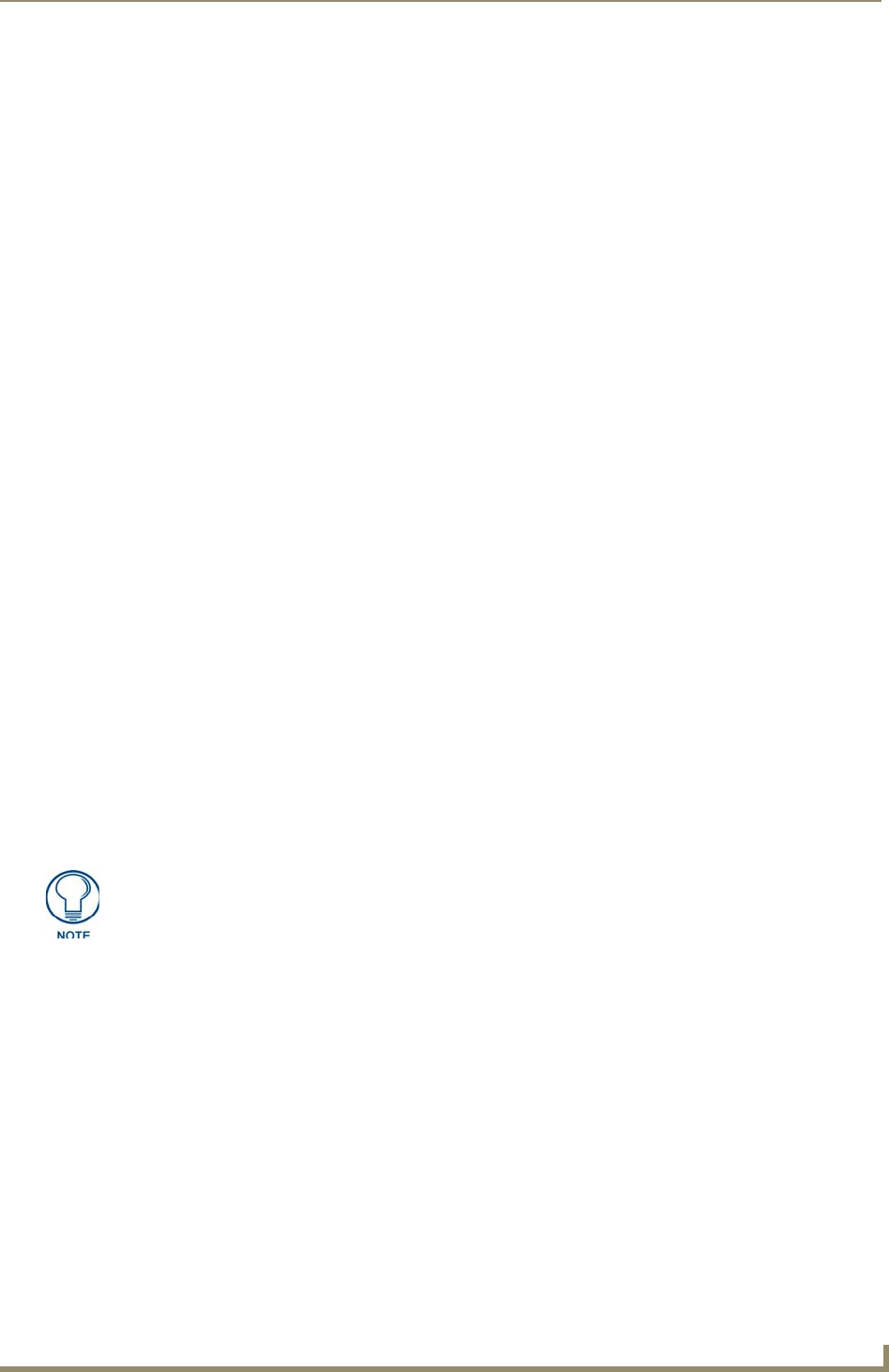
Setup and Configuration
25
Tango Series Audio Controllers
Setup and Configuration
Overview
Configuration and IR Capture take place on the front panel of the Tango Controller. Setting such as Favorites,
Grouping, Bass, and Treble, Balance, SRS, Alarm, and Lockout functions are programmed from within any
zone using the zones interface. (i.e. Keypad).
We suggest you read this section carefully in its entirety before starting to program the Tango Controller. This
will allow you to obtain a general understanding of what you will see and what to expect when you go through
the programming exercise. Programming only becomes a complicated procedure when you are trying to solve
all operating issues at the same time.
Careful planning, documentation and experimentation on your part with the sources prior to taking the
programming on will allow you to experience an easy and painless installation.
Source Documentation
Make certain you have all the documentation for each source component. You may need to reference this
material to learn the operation of the equipment. The key to successful programming is to understand how
each of the source components operates. By determining how you would like the components to function as
part of the home audio system, you will spend less time on the programming phase of the installation.
Key-By-Key Programming
The Tango Controller learns the specific codes for each function, one-at-a time, by recognizing the IR signal
generated by the Source Remote Control.
You do not have to program every Function. Keypad programs will be simple, functional and intuitive. From a
clients perspective, sometimes less is more.
Programming Worksheets
Before getting started, please outline how the system is intended to operate. This outline will assist you in
setting up the remote training session as well as the Favorite, Grouping and alarm functions. You will find this
worksheet will not only help you plan in advance how the Keypad Buttons will perform each function, but they
will also assist in the event that IR codes, Favorites or Groupings need to be re-learned or changed. This will
reduce the time needed to program/reprogram the Controller and keypads. It will also be your guide should
any of the audio devices need to be changed out or upgraded in the future. You will know what the original
devices configuration looked like so the keypads can be labeled in the same configuration. Consistency during
Keypad programming and clear documentation will reduce frustration and shorten the operational learning
curve for your client.
Tip: You should take some time to familiarize yourself with the basic operation of the audio devices
remote control to better understand the operating characteristics of the device and which functions you
wish to program into the Tango Controller. If you can operate and manage the audio device as a
standalone unit, it will aid you in determining which functions you want to program into the Controller.
Technique Tip: Programming is an interactive exercise between you, the Tango Controller and the audio
sources remote control, which may vary from unit to unit. You will learn the techniques to best train the
Tango Controller through some trial and error and observation. You may need to modify your
programming technique on a remote-by-remote basis. Some remotes may need to be closer to or further
away from the receiver. Some may program better with quick key presses and some with long key
presses. Some may require a change in distance and angle between the remote and the Tango Controller.
If a particular method doesn’t seem to be working for you, try to modify your approach to understand the
characteristic behavior of the donor device.
New equipment is rarely shipped with batteries installed in the remote. Be sure you’re
sources remote is functioning properly before continuing to program the Tango
Controller.


















