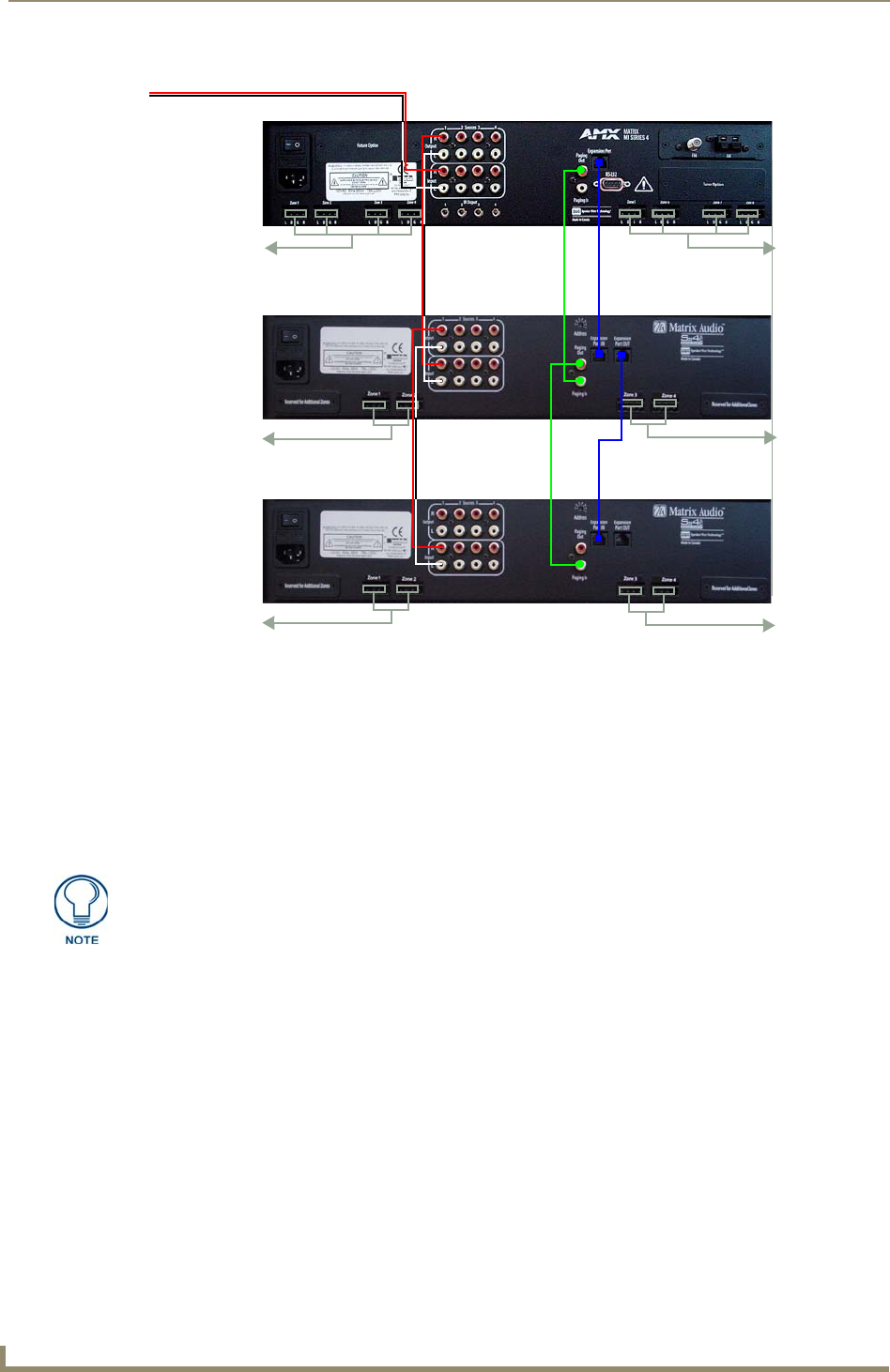
Installation
10
Tango Series Audio Controllers
1. Connect the RJ-11 jack labelled "Expansion Out" on the Tango Controller to the RJ-11 jack labelled
"Expansion Port In" on the rear panel of the Zone Expander. This connection provides the Tango
Controller with the ability to control the Zone Expander (see FIG. 10).
2. Set the Address switch on the rear panel of the Zone Expander to "1" if the Zone Expander services zones
9 – 16, set to "2" for zones 17 – 24 and so on until all seven Zone Expanders are utilized (see FIG. 10).
Refer to the Zone Expander Addressing section on page 11 for further details.
3. Connect the source inputs. Patch each source from the source output on the Tango controller to the source
inputs on the Zone Expander.
Continue this procedure until each source is connected.
4. Paging Inputs are for Phone Systems or Communications Boxes. If the paging override is used, connect
the paging output loop from the Tango Controller to the Zone Expander (see FIG. 10).
5. Connect the keypads to the Tango Controller and Zone Expander(s). Following the same wiring code you
used at each of the keypad locations, plug each SWT connector into the desired Zone Output connectors
on the Tango Controller and Zone Expanders (see FIG. 10).
6. SWT Speakers connect to the Tango Controller via the SPEAKERS connector on the SWT keypads. See
the Connecting Zone Outputs section on page 7 for details.
Alternatively, you can terminate the speakers directly to the back of the Controller. Speakers
connected directly to the zone output must be common grounded.
The minimum impedance for each zone should never be less than 4 ohms
FIG. 10 Connecting the Tango Controller to Zone Expanders
Tango Audio Controller
Tango Zone Expander 1
Tango Zone Expander 2
To Zones 1-4
To Zones 5-8
To Zones 9-10
To Zones 11-12
To Zones 15-16
To Zones 13-14
From Audio Device (L/R)
Ensure the left and right source connections are properly matched and seated to the
left and right terminals of the both the Tango Controller and the Zone Expander.
For example, Source 1 Output, on the Tango Controller to Source 1 Input on the Zone
Expander).


















