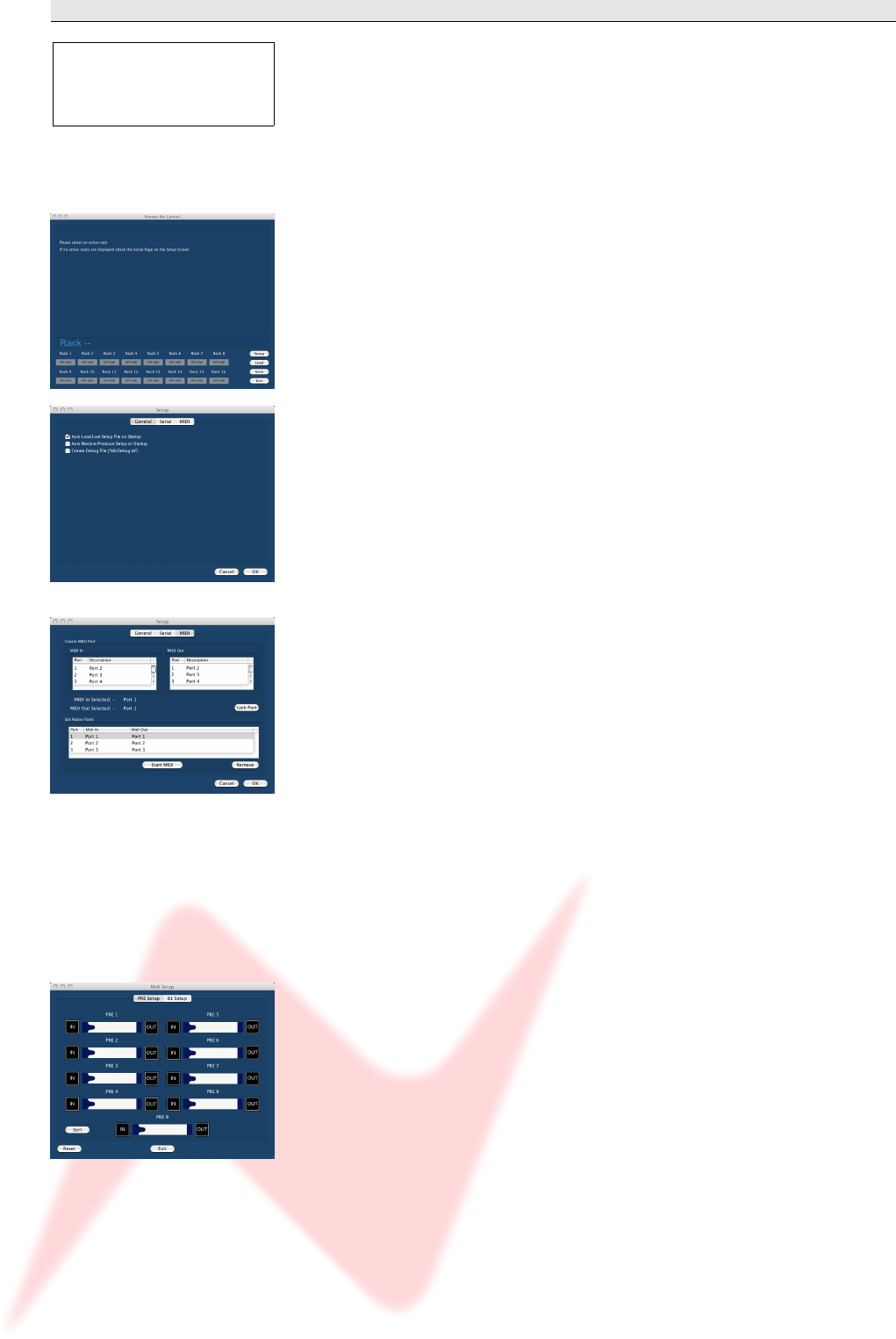
4081 User Manual Issue 2
Pro Tools Control Setup
Control is sent and received between the 4081 and Pro Tools via USB or
RS 485 protocol.
The first 4081 unit needs to have the USB / RS485 switch on the rear of
the unit set to USB (plus a USB cable from the unit to the PC [or Mac]).
Subsequent units in the daisy-chain, need to have this switch set to
RS485 (plus the RS485 cable needs to connect these units together).
> Open the Remote Mic Control.app application.
This will appear either as an icon on the desktop or can be accessed from
the Applications folder.
> On the main page, click Setup and the General screen will open.
> At the top of the screen, click MIDI.
> In both upper displays, click the Midi In and Midi Out you wish to
link and then click Link Port.
The linked Ins and Outs will appear in the lower window.
> Repeat for as many midi ports you wish to link. These midi streams
must match those set in Pro Tools.
> Under the lower window, click Start Midi.
The Start Midi button will now say Stop Midi to indicate that midi
information is being sent and received.
> If you need to set further links (or to use the Remove button to
cancel any of these links), you will need to click Stop MIDI before
doing this.
> From the MIDI menu, select MIDI Setup.
The Pre MIDI Port Setup screen will open, showing the available racks.
> Click the Sort button.
Two information screens will be displayed telling you that it may take up
to 16secs to detect all the connected racks, and that you should click OK
to any messages saying 'failed to detect' that might appear in Pro Tools.
> Click OK to both of these and the mapping procedure will take place.
- 19 -
Depending on how your Mac
is configured, you may need
to enable the USB port in
Setup / Communication.


















