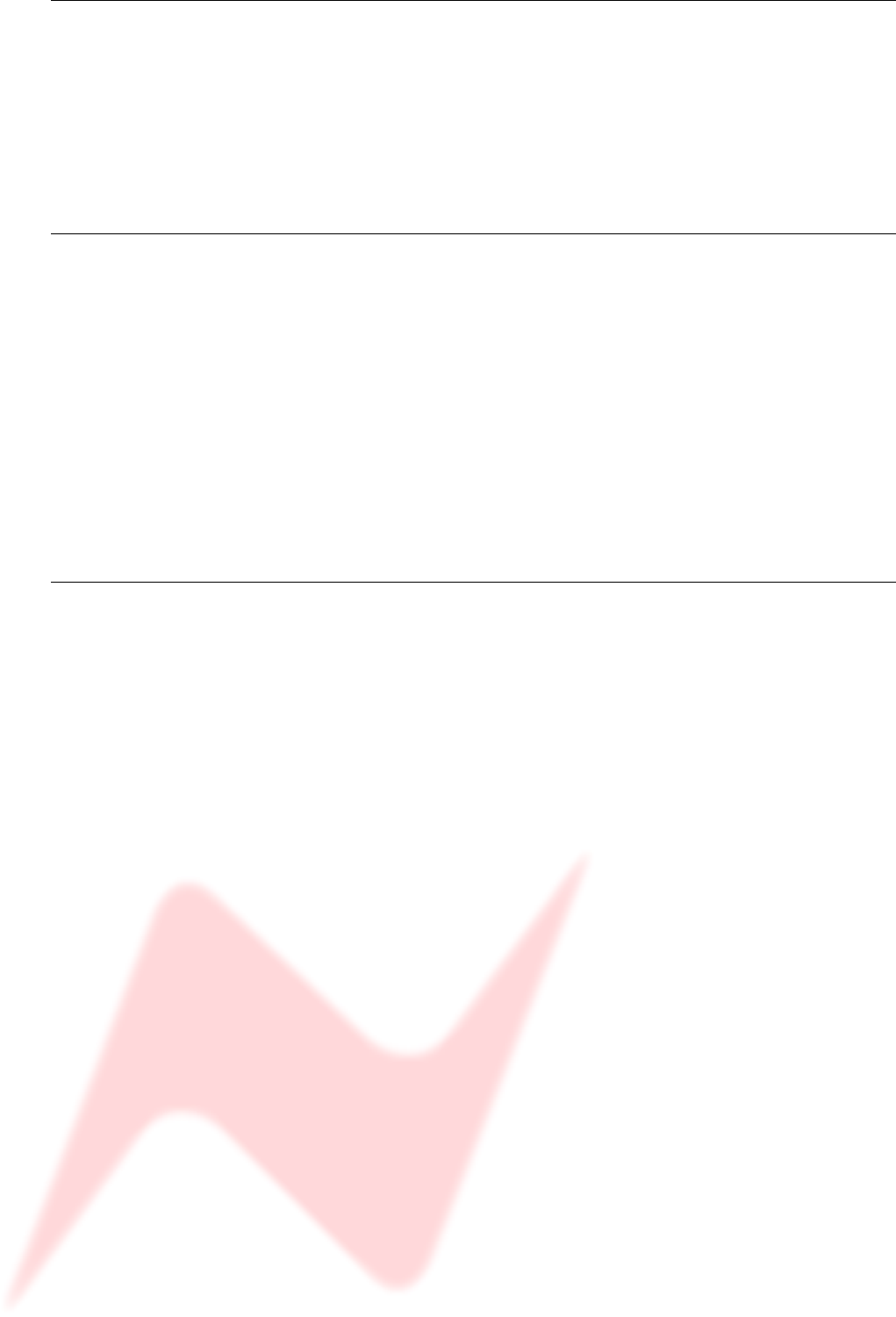
4081 User Manual Issue 2
Store Preset
> When selected, a standard Windows Save dialog will open.
This allows you to take a snapshot of the settings of all the racks that are
currently connected and save it to a desired location.
This file is global, ie it takes a snapshot of all controls for all the connected
racks.
There is no limit to the number of preset files that can be created.
The Preset file will have a .mic suffix.
Load Preset
> Once selected, opens a standard Windows Load dialogue, so that the
files created above can be loaded back to the units.
The settings are global, ie there is nothing to set or select before the
settings are impacted on the attached units.
> Select the file to load and then click Open.
All of the attached racks will be reset according to the settings held in the
selected file, and the filename will be displayed on the title bar.
This will be displayed until another file with a different name is loaded,
whereupon the filename will be refreshed.
Mini View
Please see above.
- 16 -


















