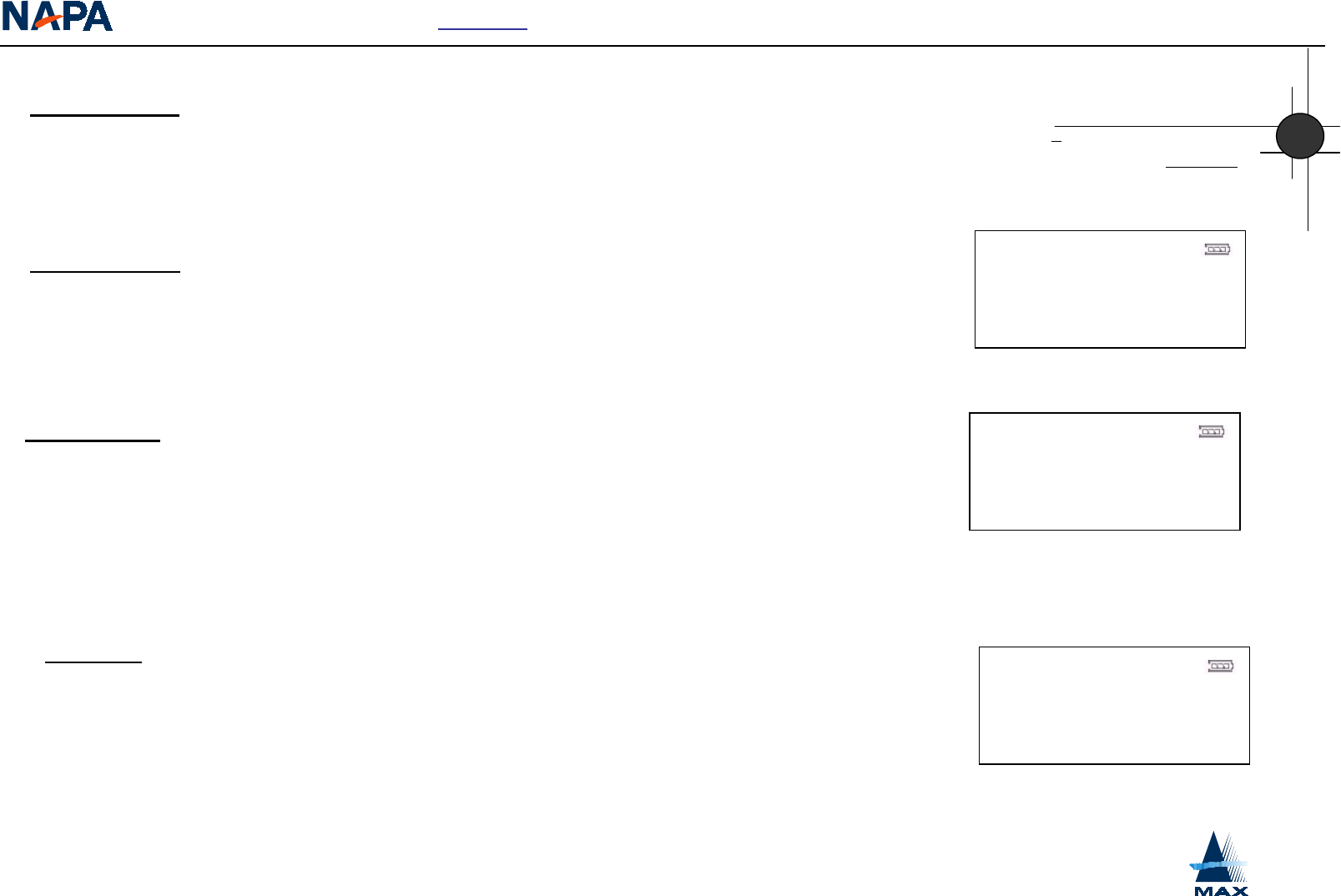
Contents MCD381 8cm CD/MP3/WMA PLAYER-FM TUNER
FM Mode
FM 102.7MHz
[P01]
Function
15
FM Mod
e
FM Tuner Mode
1 Press and hold the MODE/CD-FM button to enter FM tuner Mode.
The display switches to FM Tuner Mode, indicating the frequency at which it is currently tuned.
2 Press Play/Pause button to tune to next preset; Press Stop button to tune to previous preset.
3 Press Next button to scan forward or the Previous button to scan back through the FM frequencies until you find one you like.
Setting Presets
4. Press and hold the Play/Pause button to enter Preset Program mode.
a) The preset number will flash.
5. Press Next button and Previous button to cycle through the preset Numbers (P 01-10).
6. Press Play/Pause button to assign the current FM frequency to the displayed Preset Number.
7. Press Stop button to return to FM Tuner Mode.
Using Presets
1 Press MODE/CD-FM button to enter FM menu.
2 Press Next button or Previous button to move up/down to select Navigation.
3 Press Play/Pause button to enter Preset Navigation Mode.
4 Press Next button to move down the preset list. Press Previous button to move up the preset list.
5 Press Play/Pause button to select a preset and return to FM Tuner Mode.
The player tunes to that selected frequency.
Re-Preset
1 Press MODE/CD-FM button to enter FM menu.
2 Press Next button or Previous button to move up/down to select Re-preset.
3 Press Play/Pause button to enter Preset Navigation Mode.
The player will scan through the entire FM frequency range and renew all 10 presets automatically.
102.7 [P01]
103.6 [P02]
FM 102.7MHz
[P 01] SCAN


















