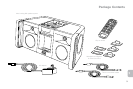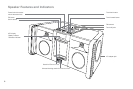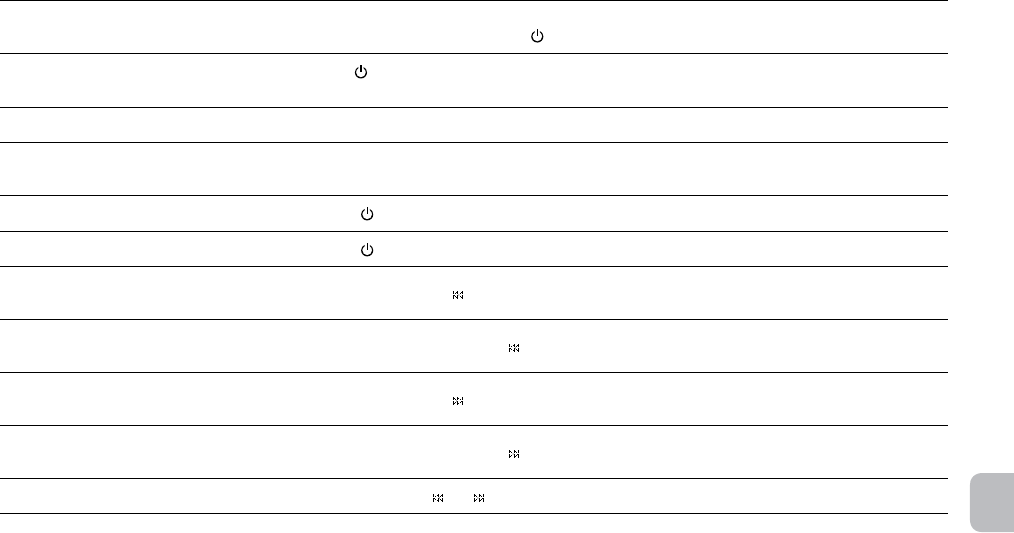
7
EN
Speaker Controls
Turn on your speaker system
Ensure the AC adapter is connected to the system and plugged into the wall. See the Getting Started
section for more information. Press the
knob.
Turn off your speaker system
Press the
knob. Whenever you are finished using your speaker system, please remember to turn it and
your iPhone, iPod or other MP3 player off to conserve electricity.
Change audio source Press the “SOURCE” button to cycle through and select the audio source: iPod, FM radio, AUX 1 or AUX 2.
Set the graphic equalizer
See the Setting EQ Controls section for specific information on selecting EQ presets and adjusting the
7-band graphic EQ.
Turn up the volume
Rotate the
knob clockwise.
Turn down the volume
Rotate the
knob counter-clockwise.
Skip to the beginning of the current song on
your iPhone or iPod
In “iPod” mode, press the
button.
Rewind the currently playing track on your
iPhone or iPod
In “iPod” mode, press and hold the
button.
Skip to the beginning of the next song on
your iPhone or iPod
In “iPod” mode, press the
button.
Fast-forward the currently playing track on
your iPhone or iPod
In “iPod” mode, press and hold the
button.
Tune radio stations In “FM” mode, use the
and buttons. See the Listening to the Radio section for additional information.