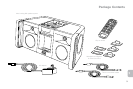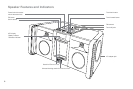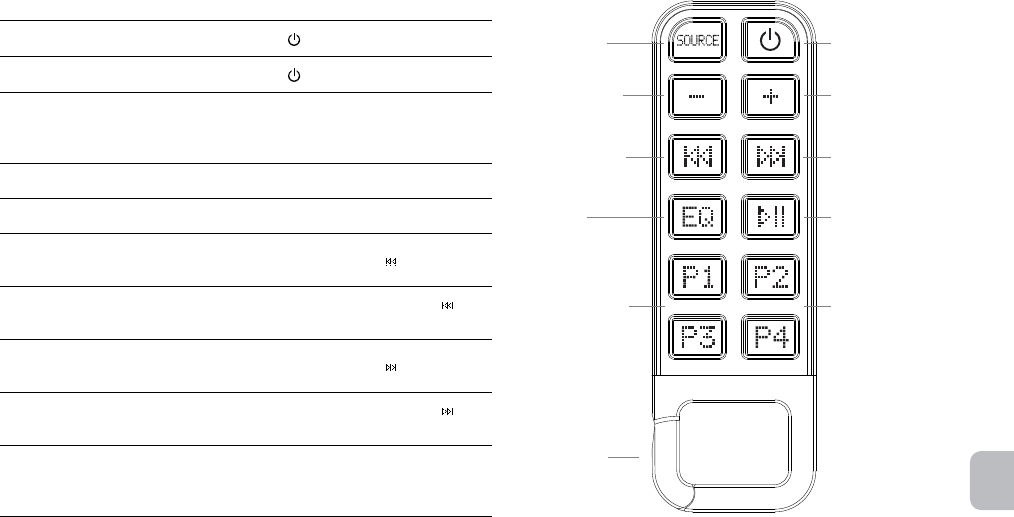
9
EN
Clip-On Remote Features
The clip-on remote lets you operate many functions of your Altec Lansing Mix
speaker system:
Turn on your speaker system
Press the button.
Turn off your speaker system
Press the
button.
Change audio source
Press the “SOURCE” button to cycle
through and select the audio source:
iPod, FM radio, AUX 1 or AUX 2.
Turn up the volume Press the “+” button.
Turn down the volume Press the “–” button.
Skip to the beginning of the current
song on your iPhone or iPod
In “iPod” mode, press the
button.
Rewind the currently playing
track on your iPhone or iPod
In “iPod” mode, press and hold the
button.
Skip to the beginning of the next
song on your iPhone or iPod
In “iPod” mode, press the
button.
Fast-forward the currently playing
track on your iPhone or iPod
In “iPod” mode, press and hold the
button.
Set the graphic equalizer
See the Setting EQ Controls section for
specific information on selecting EQ presets
and adjusting the 7-band graphic EQ.
Power on/off buttonSource button
Play/pause button
Volume increase
button
Volume decrease
button
Track back button Track forward button
FM preset buttons
Carabineer clip
FM preset buttons
EQ button