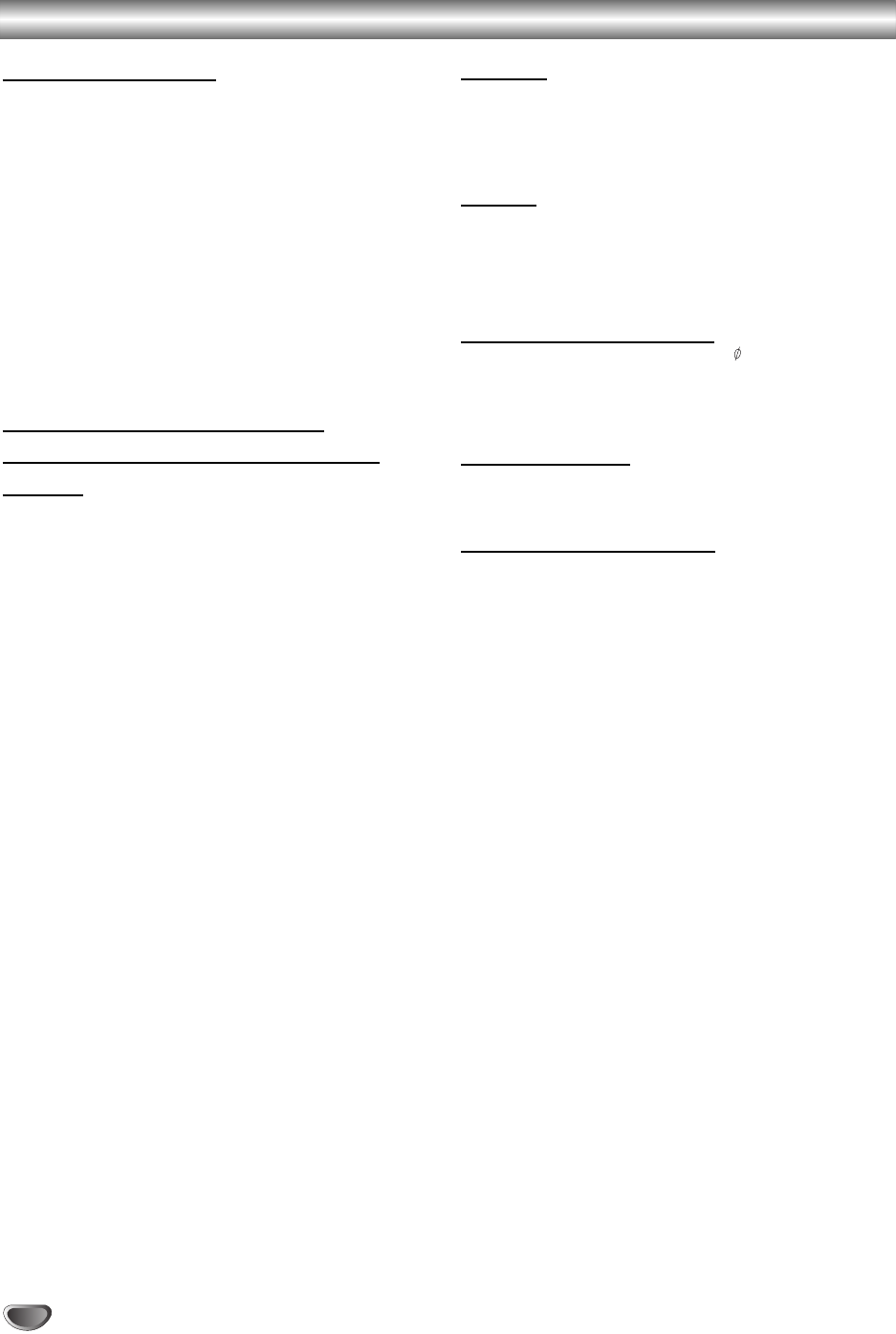
30
Additional Information
Sleep Timer Setting
You can set the DVD Receiver to turn off automatically
at a specified time.
11
Press SLEEP to set the desired sleep time.
The SLEEP indicator and sleep time appears in the dis-
play window.
22
Each time you press SLEEP the setting changes
in the following order.
SLEEP 90 →80 → 70 → 60→ 50 → 40 → 30 → 20 →10 →
OFF
Note
You can check the time remaining before the DVD
Receiver turns off.
Press SLEEP. The remaining time appears in the
Display Window.
Viewing the Playing Time and
Remaining Time in the Front Panel
Display
You can check the disc information, such as the remain-
ing time, total number of titles in a DVD, or tracks in a
CD, VIDEO CD or MP3, using the front panel display.
Press DISPLAY on the remote.
Each time you press DISPLAY while playing the disc,
the display changes.
Notes
Depending on the type of disc being played and the playing
mode, the disc information may not be displayed.
This function is available during only playback mode.
Tips
When playing VIDEO CDs with PBC functions, only the play-
ing time of the scene is displayed.
The playing time and remaining time of the current chapter,
title, track, scene, or disc will also appear on your TV screen.
Dimmer
This function will change the brightness of the display
window on the front panel during in power-on status.
Press the DIMMER repeatedly.
Muting
Press MUTING to mute your unit.
You can mute your unit in order, for example, to answer
the telephone, “MUTING ON” indicator in the Display
Window. To exit mute mode, press MUTING again.
Using Headphone Jack
Connect a stereo headphone plug ( 3.5mm) into the
PHONES connector.
The speakers are automatically disconnected when you
plug in a headphone (not supplied).
Volume Control
You can adjust the volume by turning VOLUME (-/+)
repeatedly.
Using the Sound Effect
This system provides you with sound effect, simply by
pressing a button. Choose sound to suit your needs.
Press BASS on the remote.
The sound effect is activate.
BASS
With BASS on, bass frequencies are effectively
reinforced.
To turn off the sound effect
Press BASS on the remote again.
Notes
When you connect headphones to the system, the BASS
function does not work.
This function is available during only playback mode.


















