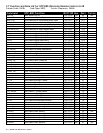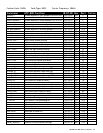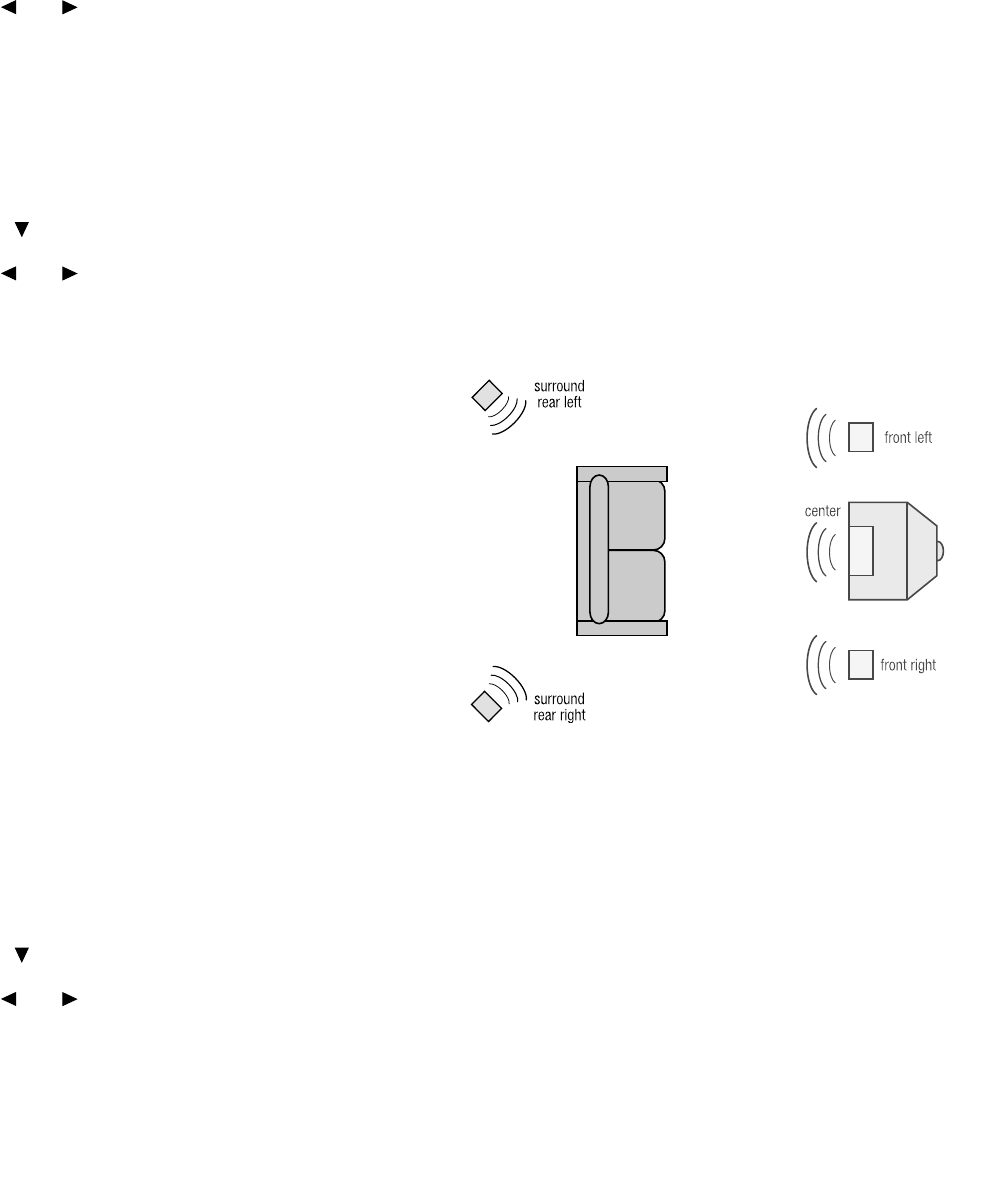
| ADCOM GTP-880 Owner’s Manual36
37ADCOM GTP-880 Owner’s Manual |
To congure an input:
1. Press the menu button to enter the main menu. The
main menu appears on the front panel display and the
OSD. The cursor on the OSD should be pointing to the input
conguration menu and input cong appears on the front
panel display.
2. Press select to enter the input conguration menu. The
input conguration menu appears on the front panel display
and the OSD. The selected menu item should be source.
3. Use the and buttons to select which particular
Source you wish to congure. The Source choices appear
as follows as you scroll through them:
DVD, video1, video2, video3, VCR, tuner FM, tuner AM, CD,
TAPE, and AUX
You can scroll in either direction using the < and > buttons.
4. Press the button once to select the Input menu.
5. Use the and buttons to select an Input for that
source. The input choices appear as follows as you scroll
through them:
ANALOG, OPTICAL 1, OPTICAL 2, OPTICAL 3, COAXIAL 1,
COAXIAL 2, COAXIAL 3
You can scroll in either direction using the < and > buttons.
If you connected the source to the Analog inputs, select: analog.
If you connected the source to one of the optical digital
inputs, select the appropriate one by choosing: optical 1,
optical 2 or optical 3
If you connected the source to one of the coaxial digital
inputs, select the appropriate one by choosing: coaxial 1,
coaxial 2 or coaxial 3.
Note: Always connect and congure the digital input
source option if one is available from the specic compo-
nent, as this will provide maximum performance and best
sound quality.
Remember that you can always return to any menu to
change your selection, should that be required.
6. Press the button once to select the Mode menu.
7. Use the and buttons to select a Mode for that
source. The available surround modes appear as follows as
you scroll through them:
PLII-C, PLII-M, Dolby PL, 7 stereo, 5 stereo, stereo, NEO:
6-C, NEO:6-M, Dolby, Dolby EX, DTS, DTS-ES
You can scroll in either direction using the < and > buttons.
You should choose a surround mode to be the default for this
source. Remember that all available mode options can be
selected for a digital input source, but certain modes will
not be available through the analog input for that source.
Selecting the default mode will not exclude other modes
of surround decoding. In fact, certain digital signals (Dolby
Digital, DTS, some Dolby Digital EX, and others) contain a
special digital “ag” that tells the GTP-880 to switch to
that surround mode. When the GTP-880 receives one of
these bitstreams it will switch to that mode of operation.
Additionally, you can manually cycle through the available
modes while the source is playing to choose the one you
wish to use.
3.4 Speaker Conguration
You are now ready to congure the GTP-880 for your
particular loudspeaker system. Before proceeding please
read the following information carefully:
This speaker setting is preferred if you are not
using surround backs.
Speaker Placement
The best speaker placement for your particular room will
depend on its size, furnishings, seating arrangement, the
acoustical properties of the space, including wall type,
coverings, and various other factors.
Due to the complex nature of these variables it is impos-
sible to recommend any one-size-ts-all placement. You
may well have to experiment with various placement
options to determine the best conguration for your