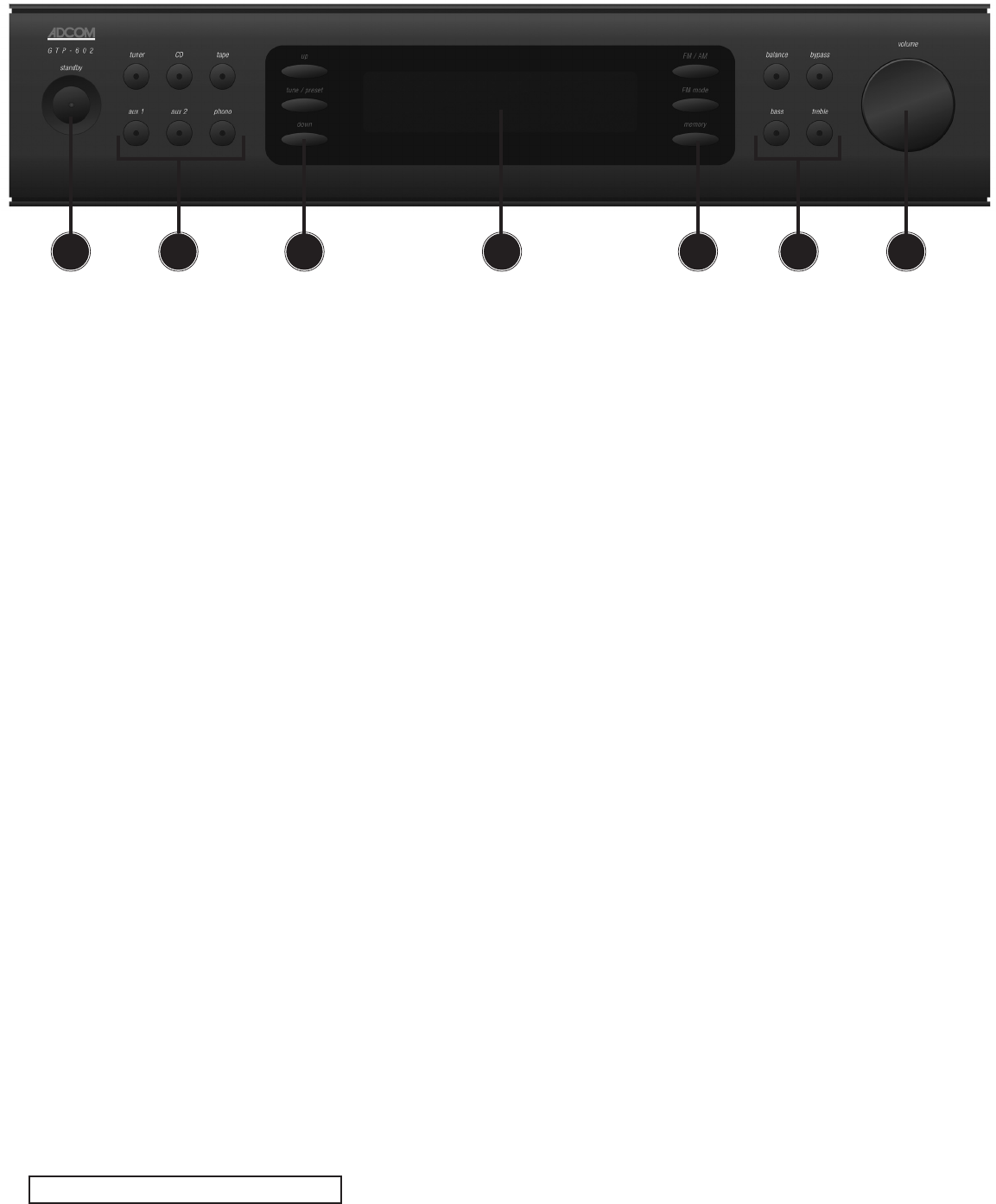
| ADCOM GTP-602 Owner’s Manual6
7ADCOM GTP-602 Owner’s Manual |
Description of Unit
1.1 Interface Overview
The GTP-602’s front panel is designed
for ease of operation. All controls are
logically grouped for easy, intuitive
operation. Familiarize yourself with the
preceding diagram and read the short
explanations of each feature below.
When you finish, you will be well on
your way to enjoying the GTP-602’s con-
venience and sound quality.
[
1
]
Power Button
The power button on the front panel
toggles the unit between the “on”
mode and the “stand-by” mode. For the
GTP-602 to be in the “on” or “standby”
mode, the rear panel power switch
must be in the on postion (see next
section for details). In the “on” mode
the LED in the power button will be
red and the front panel display will be
illuminated, in the “stand-by” mode the
LED will be amber and the front panel
display will be off. If the unit is in the
“standby” mode, the remote control
can be used to switch the unit on.
NOTE: In stand-by mode the GTP-602
uses very little power. However, it is
recommended that you switch the unit
completely off, using the rear panel
switch if it is not going to be used for
more than a couple of days. When
the GTP-602 is plugged into the wall,
current may still be flowing into the
transformer. Only when the GTP-602 is
unplugged is all current into the device
stopped.
[
2
] Source Buttons
The source buttons are used to select
the device to which you would like to
listen. The LED in the button of the
active source will be illuminated.
[
3
] RDS Tuner Buttons
These buttons are utilized to control
the AM/FM tuner. The RDS tuner over-
view provides more detail on their
operation.
[
4
] Display Window
The display area shows all vital informa-
tion when the unit is operational.
[
5
] Equalization Buttons
These buttons provide control of adjust-
ments to bass, treble and the balance
functions. To adjust these functions,
first push the treble, bass or balance
button, then use the up/down buttons
to the left of the display to make the
desired change. In the bypass mode the
bass and treble circuits are removed
from the circuit path.
[
6
] Volume Knob
The Volume control adjusts the overall
loudness of the signals being fed to the
preamplifier outputs. Unlike conven-
tional controls, the GTP-602’s volume
control doesn’t have a start or end posi-
tion. Volume can also be adjusted from
the remote control using the volume up
or down buttons. The Volume control
does not affect recordings made using
the Tape outputs. Volume setting can
range from -80dB to +10dB.
GTP-602 Front Panel
1
5
2
3
6
4
3
[
1
] Power Button
[
2
] Source Buttons
[
3
] RDS Tuner Buttons
[
4
] Power Button
[
5
] Equalization
[
6
] Volume knob


















