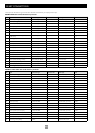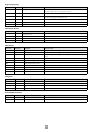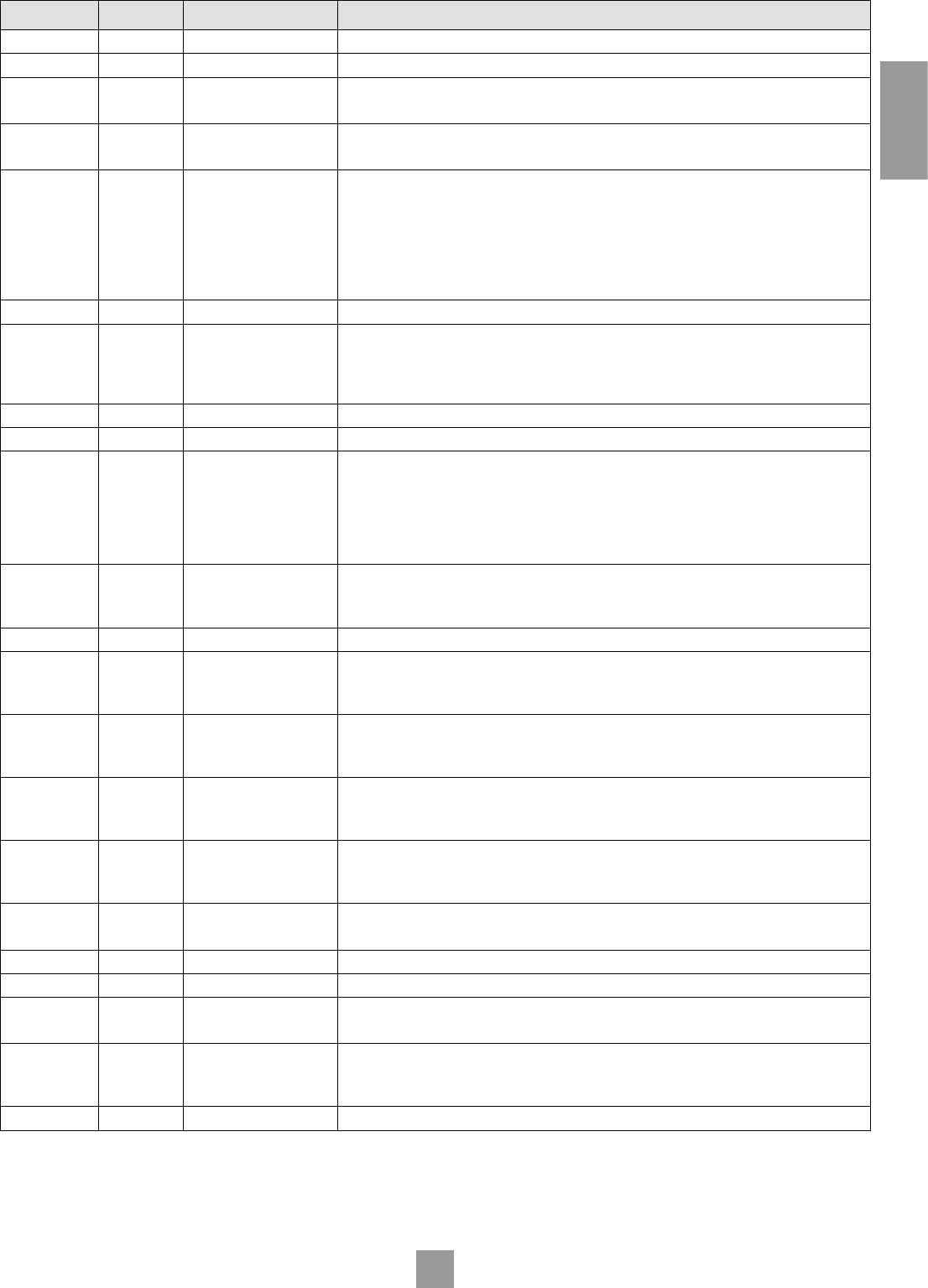
E-34
E-34
E-35
English
QUERY COMMANDS
Command Parameters Description Response
PWR ?zPWR
Query Power State zPWRx, where z is the zone parameter you supply.
MUT ?zMUT
Query Mute State zMUTx, where z is the zone parameter you supply.
EFF ?EFF
Query Effect Mode EFFy, where y may have the values 0 to 7, as follows:
0 = off, 1 = music, 2 = party, 3 = club, 4 = hall, 5 = sport, 6 = church, 7 = next effect.
THX ?THX
Query THX Mode THXy, where y may have the values 0 to 4, as follows:
0 = Off, 1 = THX Cinema, 2 = THX Ultra2 Cinema, 3 = THX MusicMode, 4 = THX SurrEX.
DEC ?DEC
Query Decode/Downmix
Mode
DECy
If Audio Signal Type is Analogue or PCM, y may have the values 0 to 6 as follows:
0 = Mono, 1 = Stereo, 2 = Pro Logic II Movie, 3 = Pro Logic II Music, 4 = Pro Logic, 5 = Neo:6
Cinema, 6 = Neo:6 Music.
If Audio Signal Type is Digital Surround (Dolby or DTS), y may have the values 0 to 2 as follows:
0 = Mono Downmix, 1 = Stereo Downmix, 2 = No Downmix.
DIR ?DIR
Query Direct State
DIRx
VOL ?zVOL
Query Volume zVOLy, where z is the zone parameter you supply. y may have a value in the range -53 to
+19:
-53 = –53dB
+19 = +19dB
AUD ?zAUD
Query Audio Source zAUDi, where z is the zone parameter you supply.
VID ?zVID
Query Video Source zVIDi, where z is the zone parameter you supply.
SIG ?zSIG
Query Audio Signal Type zSIGy, where z is the zone parameter you supply. y may have the values 0 to 20 as follows:
0 = Analogue, 1 = PCM, 2 = Dolby Digital 1+1, 3 = Dolby Digital 1/0, 4 = Dolby Digital 2/0, 5 =
Dolby Digital 3/0, 6 = Dolby Digital 2/1, 7 = Dolby Digital 3/1, 8 = Dolby Digital 2/2, 9 = Dolby
Digital 3/2, 10 = Dolby Digital EX, 11 = DTS 1/0, 12 = DTS 1+1, 13 = DTS 2/0, 14 = DTS
3/0, 15 = DTS 2/1, 16 = DTS 3/1, 17 = DTS 2/2, 18 = DTS 3/2, 19 = DTS-ES Matrix, 20 =
DTS-ES Discrete.
STS ?zSTS
Query Zone Status. Reports the current state of Audio, Video, Volume, Mute, Audio Signal Type, *Decode/Downmix
Mode, *Effect Mode, *THX Mode.
* Zone 1 only
PRE ?PRE
Query Current Preset PREy, where y may have the values 1 to 5 for the current preset.
TRM ?TRMs
Query Trims TRMsy, where y may have a value in the range -10 to +10:
-10 = –10dB
+10 = +10dB
BSA ?BSA
Query Bass Trim BSAy, where y may have a value in the range -6 to +6:
-6 = –6dB
+6 = +6dB
TBA ?TBA
Query Treble Trim TBAy, where y may have a value in the range -6 to +6:
-6 = –6dB
+6 = +6dB
BAL ?BAL
Query Balance BALy, where y may have a value in the range -10 to +10:
-10 = +10dB to Left
+10 = +10dB to Right
VDT ?VDT
Query Video Type VDTy, where y may have the values 0 to 1, as follows:
0 = 4:3, 1 = 16:9.
RCT ?RCT
Query Record To Tape
RCTi
RCV ?RCV
Query Record To VCR
RCVi
COM ?COM
Query Compression COMy, where y may have the values 0 to 2, as follows:
0 = Off, 1 = Medium, 2 = High.
LIP ?LIP
Query Lip Sync LIPy, where y may have a value in the range -1 to +44:
-1 = –5ms
+44 = +220ms
HED ?zHED
Query Headphone Out HEDz, where z is the zone parameter you supply.