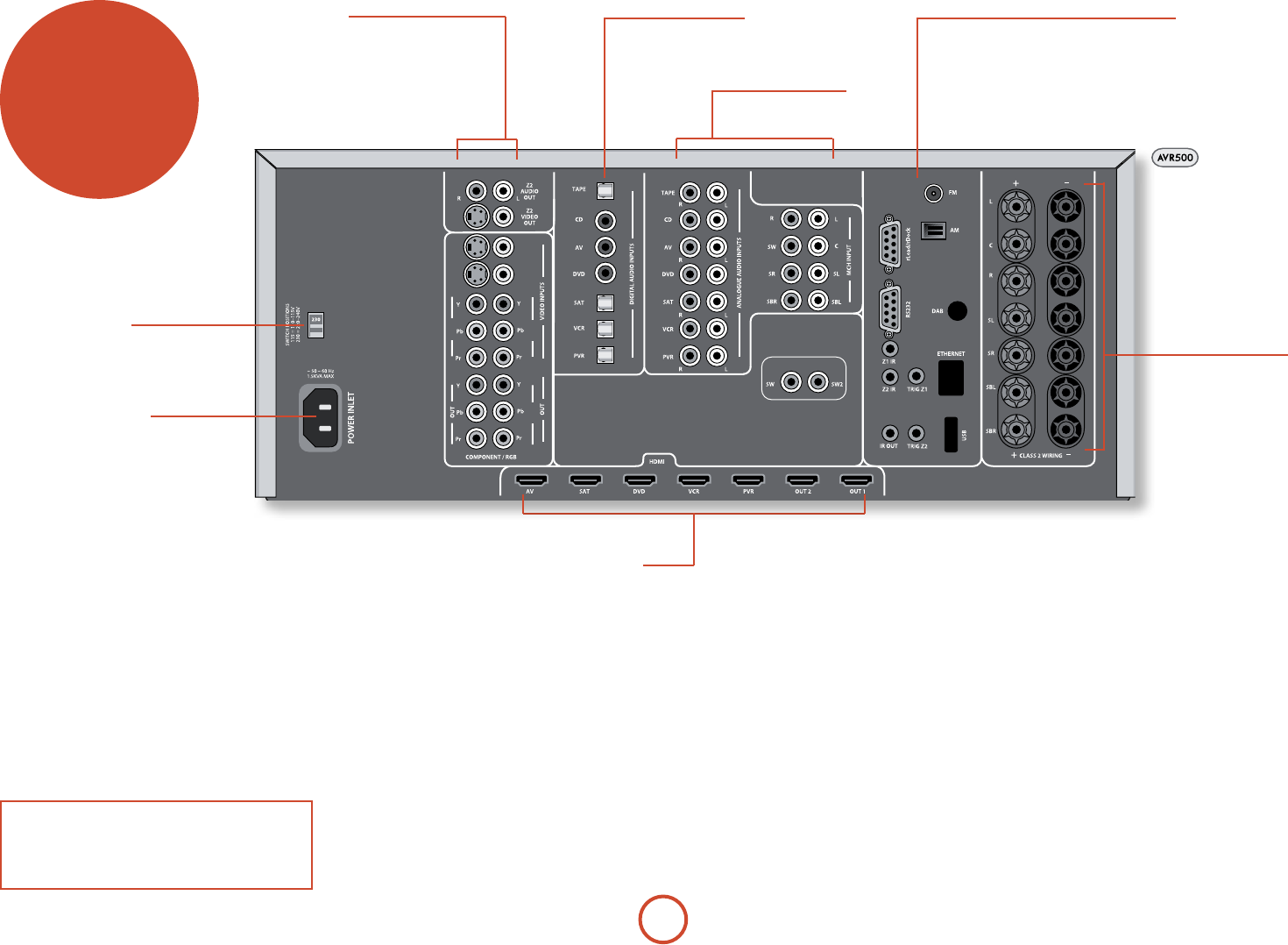
E-14
NOTE
Please read the ‘Placing the unit’, ‘Power’ and
‘Interconnect cables’ sections on page 5 before
connecting up your AVR500!
Voltage select
Ensure the voltage selected
matches your local power supply
AVR500
rear panel
connectors
VCR
PVR
AV
SAT
DVD
1
SUBWOOFER OUTPUT
HDMI
For information, see page 15.
Speaker connectors
For information, see page 23.
Power inlet
Connect the correct mains
cable here
Video connectors
Component, S-Video and
Composite connectors, see
page 15.
Zone2 connectors,
see page 15.
Digital connectors
Optical and electrical digital
audio connectors, see page 16.
Aerials, control and communication
FM/AM radio, DAB radio (optional), rLead/
rDock, RS232, Network/USB (optional), IR and
trigger connectors, see page 20.
Audio connectors
Two-channel and
multichannel, see page 16.


















