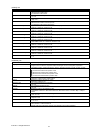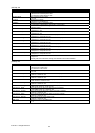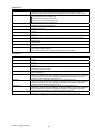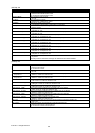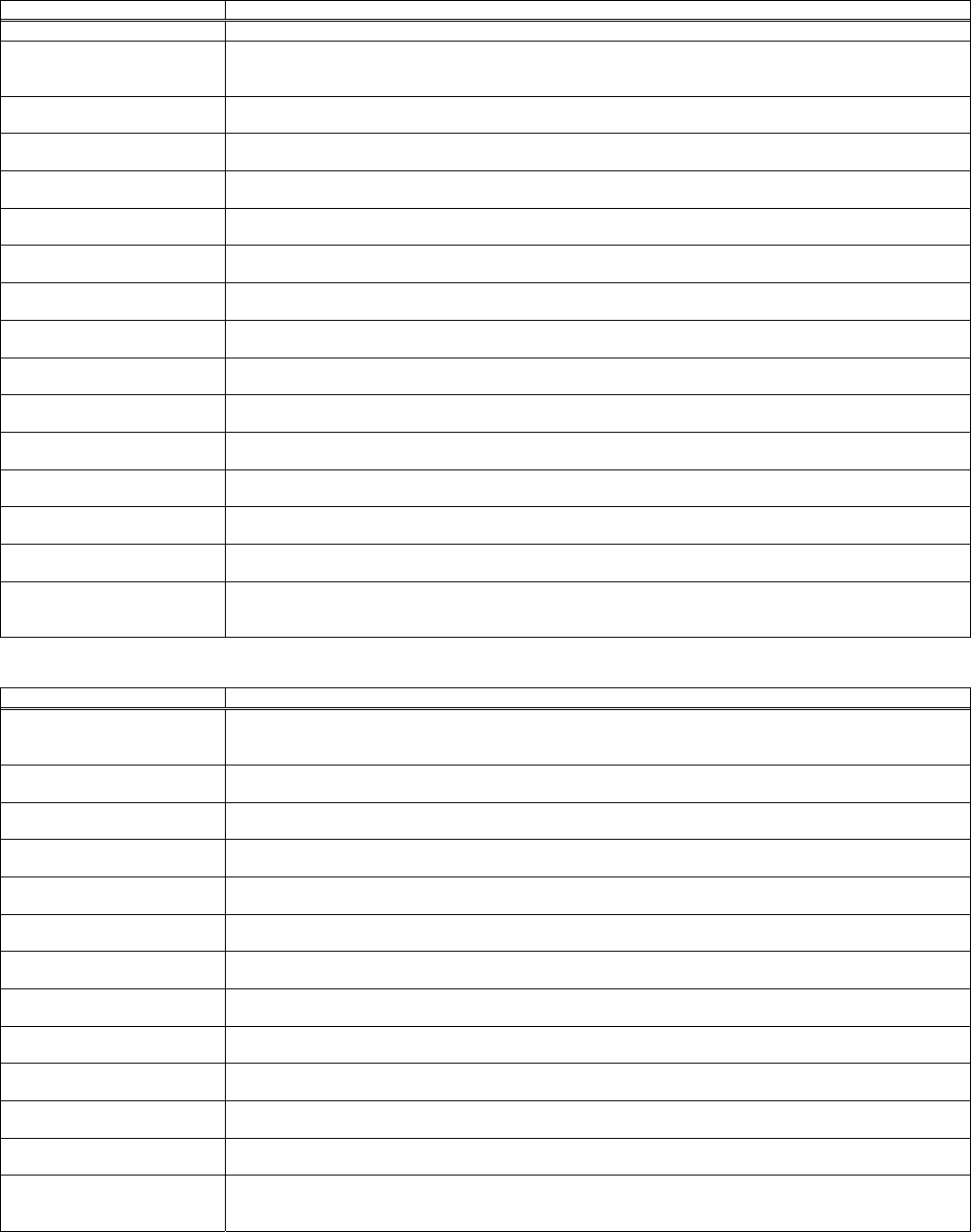
58
[SETUP] Tab
Function General Description
Auto Keystone [Execute]: Performs the automatic keystone distortion correction.
Keystone V Corrects the vertical keystone distortion.
[-]: Decrease the vertical keystone value.
[+]: Increase the vertical keystone value.
Auto Eco Mode Turns on/off the auto eco mode.
On / Off
Eco Mode Turns off/on the eco mode.
Normal / Eco / Intelligent Eco / Saver
Installation Switches the mode for mirror status.
Front/Desktop / Rear/Desktop / Rear/Ceiling / Front/Ceiling
Standby Mode Switches the standby mode setting.
Normal / Saving
Monitor Out - Computer in1 Assigns the MONITOR OUT when the COMPUTER IN1 input port is selected.
Computer in1 / Off
Monitor Out - Computer in2 Assigns the MONITOR OUT when the COMPUTER IN2 input port is selected.
Computer in2 / Off
Monitor Out - LAN Assigns the MONITOR OUT when the LAN input port is selected.
Computer in1 / Computer in2 / Off
Monitor Out - USB type A Assigns the MONITOR OUT when the USB TYPE A input port is selected.
Computer in1 / Computer in2 / Off
Monitor Out - USB type B Assigns the MONITOR OUT when the USB TYPE B input port is selected.
Computer in1 / Computer in2 / Off
Monitor Out - HDMI Assigns the MONITOR OUT when the HDMI input port is selected.
Computer in1 / Computer in2 / Off
Monitor Out - S-Video Assigns the MONITOR OUT when the S-VIDEO input port is selected.
Computer in1 / Computer in2 / Off
Monitor Out - Video Assigns the MONITOR OUT when the VIDEO input port is selected.
Computer in1 / Computer in2 / Off
Monitor Out - Standby Assigns the MONITOR OUT in the standby mode.
Computer in1 / Computer in2 / Off
Reset Initialize the selected function.
Keystone V
[Execute]: After the confirmation message, the selected function will be initialized.
[AUDIO] Tab
Function General Description
Volume Adjusts the Volume.
[-]: Decrease the volume.
[+]: Increase the volume.
Speaker Turns on/off the built-in speaker.
On / Off
Audio Source
- Computer in1
Assigns the AUDIO SOURCE when the COMPUTER IN1 input port is selected.
Audio in1 / Audio in2 / Audio in3 / Off
Audio Source
- Computer in2
Assigns the AUDIO SOURCE when the COMPUTER IN2 input port is selected.
Audio in1 / Audio in2 / Audio in3 / Off
Audio Source - LAN Assigns the AUDIO SOURCE when the LAN input port is selected.
LAN / Audio in1 / Audio in2 / Audio in3 / Off
Audio Source - USB type A Assigns the AUDIO SOURCE when the USB TYPE A input port is selected.
USB type A / Audio in1 / Audio in2 / Audio in3 / Off
Audio Source - USB type B Assigns the AUDIO SOURCE when the USB TYPE B input port is selected.
USB type B / Audio in1 / Audio in2 / Audio in3 / Off
Audio Source - HDMI Assigns the AUDIO SOURCE when the HDMI input port is selected.
HDMI / Audio in1 / Audio in2 / Audio in3 / Off
Audio Source - S-Video Assigns the AUDIO SOURCE when the S-VIDEO input port is selected.
Audio in1 / Audio in2 / Audio in3 / Off
Audio Source - Video Assigns the AUDIO SOURCE when the VIDEO input port is selected.
Audio in1 / Audio in2 / Audio in3 / Off
Audio Source - Standby Assigns the AUDIO SOURCE in the standby mode.
Audio in1 / Audio in2 / Audio in3 / Off
Mic Level Switches the input level to match that of the microphone connected to the MIC port.
High / Low
Mic Volume Adjusts the volume of the microphone connected to the MIC port.
[-]: Decrease the volume of the microphone.
[+]: Increase the volume of the microphone.
© 3M 2012. All Rights Reserved.