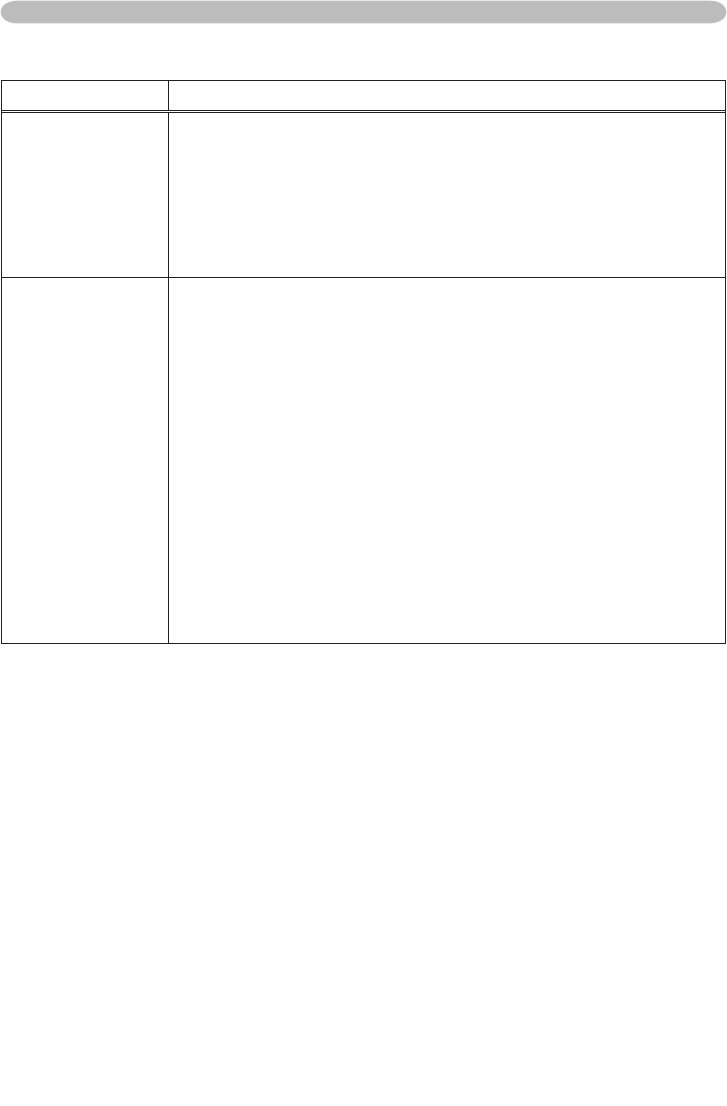
30
Multifunctional settings
Item Description
H SIZE
Using the buttons ▲/▼ adjusts the horizontal size.
Large
Small
• This item can be selected only at a RGB signal.
• When this adjustment is excessive, the picture may not be
displayed correctly. In such a case, please reset the adjustment
pressing the RESET button on the remote control during this
operation.
AUTO ADJUST
Selecting this item performs the automatic adjustment feature.
At a RGB signal
The vertical position, the horizontal position, the clock phase and
horizontal size will be automatically adjusted.
Make sure that the application window is set to its maximum size
prior to attempting to use this feature. A dark picture may still be
incorrectly adjusted. Use a bright picture when adjusting.
At a video signal
The video format best suited for the respective input signal will be
selected automatically.
This function is available only when the AUTO mode is selected to
the item VIDEO FORMAT of INPUT menu. For a component video
signal, the signal type is identified automatically independently of
this function.
• The automatic adjustment operation requires approximately 10
seconds. Also please note that it may not function correctly with
some input.
IMAGE Menu (continued)


















