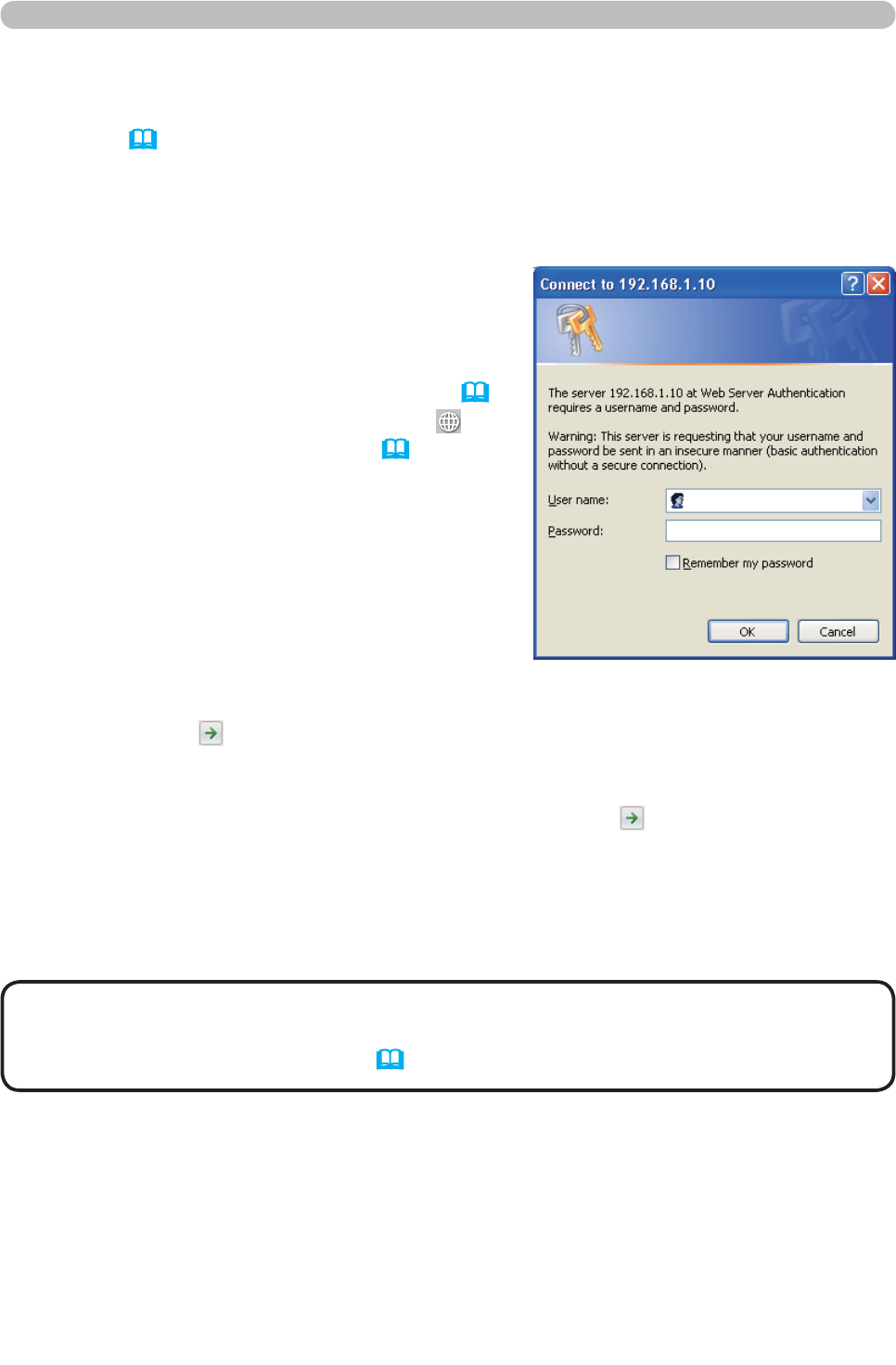
46
3M™ Digital Projector X31/X36/X46
0$OO5LJKWV5HVHUYHG
3. Web Control
3.1 Logon
7RXVHWKH:HE&RQWUROIXQFWLRQ\RXQHHGWRORJRQZLWK\RXUXVHUQDPHDQG
password. (
47)
5HIHUWRWKHIROORZLQJIRUFRQ¿JXULQJRUFRQWUROOLQJWKHSURMHFWRUYLDDZHEEURZVHU
'LVSOD\WKHORJRQZLQGRZDVVKRZQRQWKHULJKW
There are two options to display this window.
.8VLQJWKH³/LYH9LHZHU´
&RQQHFW\RXUFRPSXWHUDQGWKHSURMHFWRU
YLD1HWZRUNXVLQJWKH³/LYH9LHZHU´
9)
7KHQFOLFNWKH:HE&RQWUROEXWWRQ
on
WKH³/LYH9LHZHU´PDLQPHQX
37) to
start the Web browser software.
38VLQJ:HEEURZVHUVRIWZDUH
0DNHVXUHWKDW\RXUFRPSXWHUDQGWKH
projector is connected via network, and
then start Web browser.
(QWHUWKHSURMHFWRUV,3DGGUHVVLQWR85/
input box of the Web browser as the example below, and then press the
Enter key or
button.
Example,IWKH,3DGGUHVVRIWKHSURMHFWRULVVHWWR192.168.1.10:
(QWHU³http://192.168.1.10/´LQWRWKHDGGUHVVEDURIWKHZHE
browser and press the Enter key or click
button.
2) Enter your user name and password, and then click the [OK].
Example,IWKH,3DGGUHVVRIWKHSURMHFWRULVVHWWR192.168.1.10:
7KHODQJXDJHXVHGRQWKH:HE&RQWUROVFUHHQLVWKHVDPHDVWKDW
RIWKH26'RQWKHSURMHFWRU,I\RXZDQWWRFKDQJHLW\RXQHHGWRFKDQJHWKH
26'ODQJXDJHRQWKHSURMHFWRU
SCREEN menu in the Operator's Guide)
NOTE


















