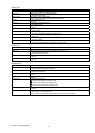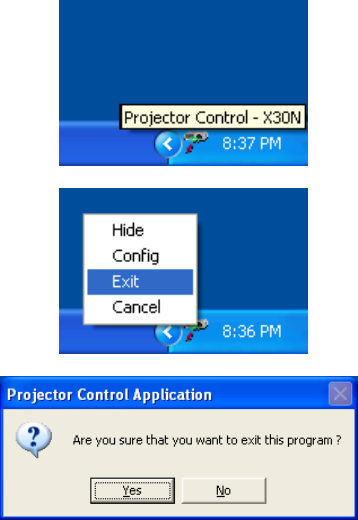
10
3.4 Exit Application
Right click the PJCtrl icon on the task tray at the right-bottom corner
and select [exit]. And click [Yes] on the confirmation window. Also
you can click the [x] icon on the right top corner of main window to
exit application.
© 3M 2012. All Rights Reserved.