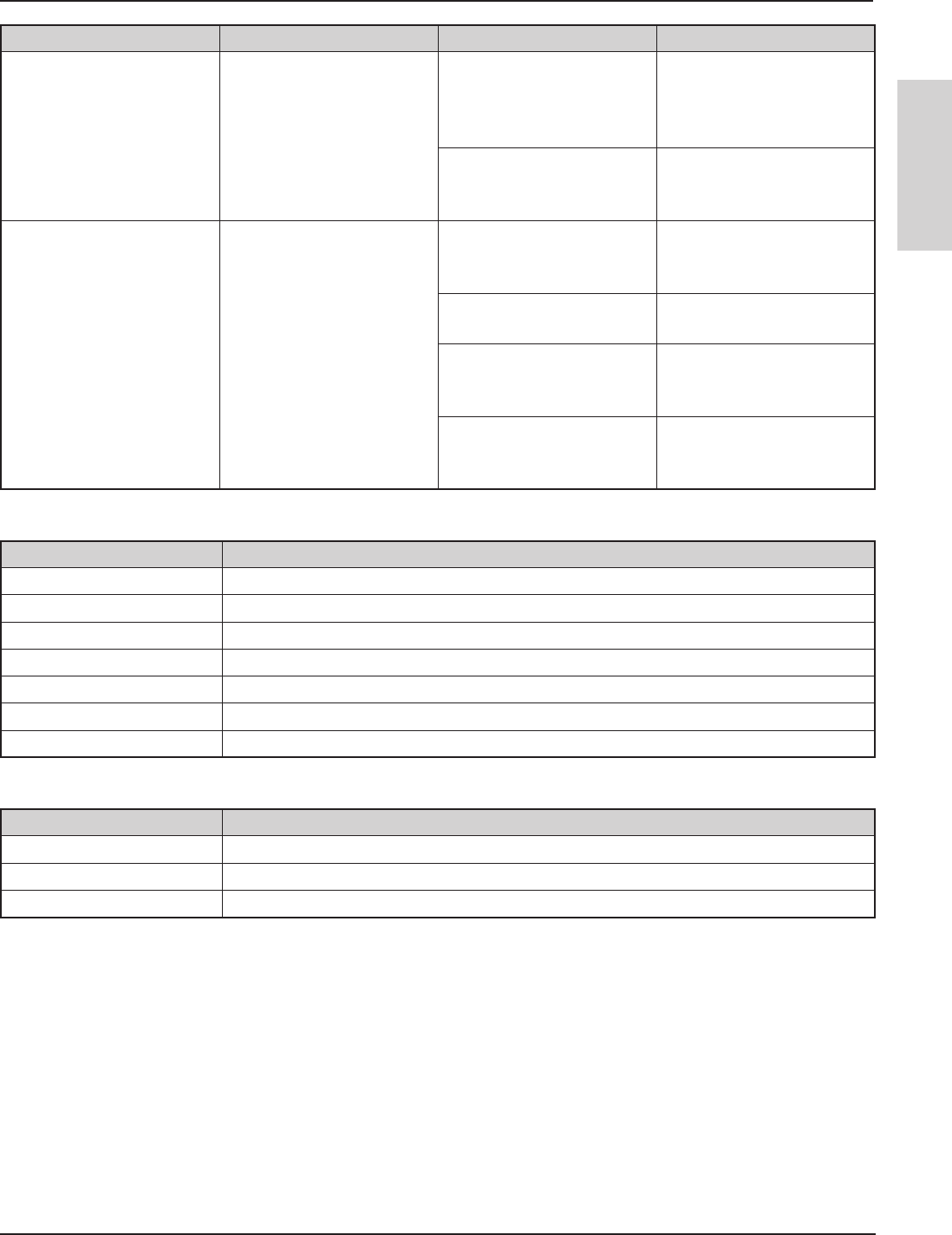
39
Operator’s Guide
3M
™
Super Close Projection System SCP725
© 3M 2011. All Rights Reserved.
ENGLISH
Symptom Standby Button State Possible Cause Action
Desired input source
cannot be detected
The input source is not
active. A signal must be
present for the input to be
selected.
Connect an active input
source to unit.
The input device (e.g.
computer, DVD player,
etc.) is not turned on.
Turn on input source.
The remote control does
not work
The remote control is not
facing the remote control
sensor.
Face the remote control
toward the remote control
sensor.
The remote control is too
far from the sensor
Operate the remote
control within 5 meters.
An obstruction is between
the remote control and the
sensor.
Remove obstacle.
The remote control’s
batteries are exhausted or
inserted wrong.
Correctly insert batteries.
Projector Indicator Lights
Mode Indicator Signal on Projector
Stand by Orange LED (always ON)
Lamp Strike Orange LED (Flashing)
Normal Operations Green LED (always ON)
Fan Error Red LED (One flash every second) (•••)
Thermal Error Red LED (Two flashes every second) ( •••••• )
Communication Error Red LED (Four flashes every second) ( •••••••••••• )
Cooling (Lock Out) Red LED (Solid light)
I/O Module Indicator Lights
Mode Indicator Signals on I/O Model Box
Stand by Orange LED (always ON)
Normal Operations Green LED (always ON)
Cooling (Lock Out) Red LED (Solid light)


















